Hi, nci1.
You can manually record the bank charges in QuickBooks Online by adding a line item when creating a bank deposit and enter the charge in a negative amount.
Here's how:
- Click + New in the left panel.
- Under Others, click Bank Deposits.
- Select the invoice payment.
- In the Add funds to this deposit field, choose the relevant account.
- Enter a negative amount, under Amount.
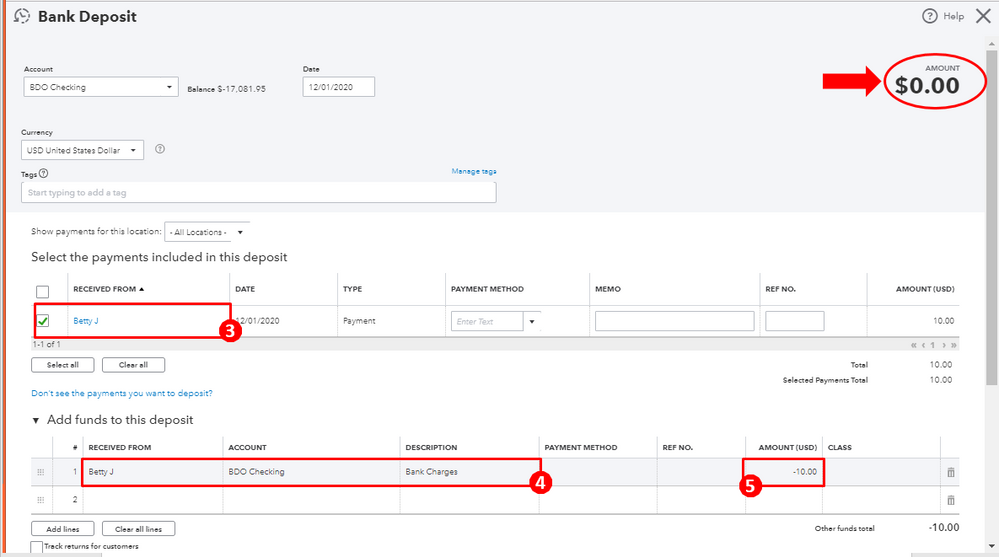
- Click Save and close.
I'm including some articles to know more about depositing and categorizing your transactions in QuickBooks:
How to Use the Undeposited Funds Account to Receive Payments in QuickBooks Online.
Categorize and match online bank transactions in QuickBooks Online.
Let me know if there's anything else you need in QuickBooks, I'll be around to help. Have a good one.