I've got you covered, @lisamccloskey805.
I've checked our system and haven't found any issues about being unable to assign the correct Payee to your entries. This applies to banking or vendor transactions like checks, expenses, etc.
I can share some possible reasons why this is happening:
- The auto-add banking rules were set up.
- Browser-related issue.
First, let's check if there are banking rules created. Let me guide you how:
- Go to the Banking menu at the left pane.
- Select the Rules tab.
- Choose and review the banking rules created if there are any.
- Click the Edit link in the Actions column.
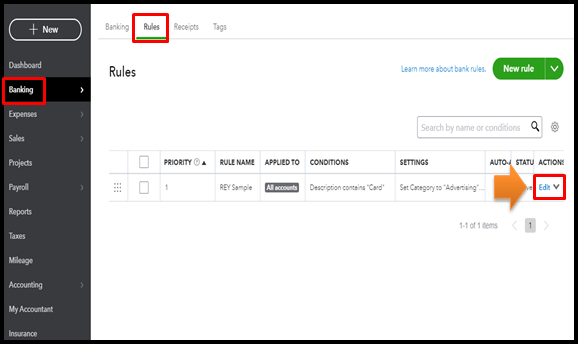
- On the pop-up window, check to see if the Auto-add feature is turned on. If so, please tap the radio button to disable it.
- Click Save once done.
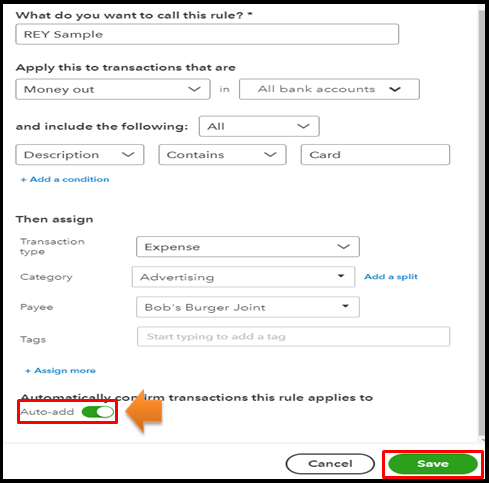
For more insights, please read through this article: Set up bank rules.
If this isn't the case, then the full cache in your browser might be causing this unexpected QuickBooks behavior. I have a different set of steps to resolve this.
To start, please log in to your account using a private window or an incognito. This can help determine and isolate browser-related issues since it doesn't store any cache data.
You can use the following shortcut keys below to access one:
- Ctrl+ Shift + N for Google Chrome
 .
. - Ctrl + Shift + P for Mozilla Firefox
 and Microsoft Edge
and Microsoft Edge  .
. - Command + Shift + N for Safari
 .
.
After that, please select the right Payee for your transactions again. If it works fine this time, please go back to your regular browser and clear its cache. This helps to restore the default setup of the browser and refresh the system.
If the issue persists, you can use another supported browser instead. This helps make sure you'll get the best and most secure experience with the program.
When you're ready, you can begin categorizing and matching your transactions. This is to ensure they go to the right accounts and prevent duplicates. Then, you can do your regular reconciliation to make sure your books are correct.
I'm always around to back you up if you have more questions about managing your transactions in QuickBooks. I'd be glad to help you some more.