Let me help you in adding your bank account into QuickBooks Online, estillruggles.
Aside from searching the bank using its name, you can also use the bank's URL. From your bank's website, copy the URL and paste it in the search field.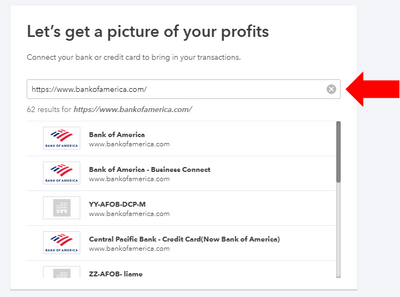
If you still can't see it, it's possible that your bank isn't supported to integrate with QuickBooks. With this situation, what we can do is to send a request so your bank can be connected with QuickBooks. When you see the Request support for your bank button, click it and enter the bank's URL before hitting Request.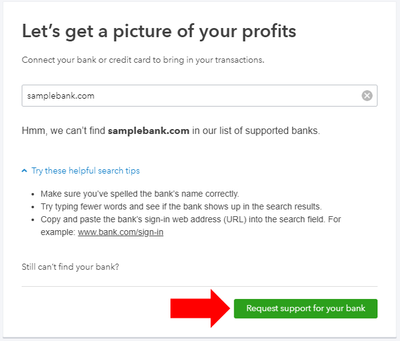
In the meantime, we can manually import the bank transactions into QuickBooks Online. Log in to your bank's website to have a copy of the webconnect file. Then, follow the steps provided in this article: Manually upload transactions into QuickBooks Online (Step 4: Start your upload).
Once done, you can now match and categorize the bank transactions and reconcile your bank account.
Just leave a comment if you need more help with this. Have a wonderful day!