Hi there, @jackieweitz-gmai.
It's nice to have you here on the Community page. I'm glad to help you import your bank transactions to QuickBooks with no issue/s.
Yes, this error happens if your file isn't formatted correctly or the mapping of the fields is incorrect. I'll be showing you the details on how successfully upload bank transactions to QuickBooks.
First, review your CSV file. Depending on the format you're using, make sure to input the correct amounts, and double-check the debit and credit if you're using 4 column format. You can check out the samples from this article as your guide: Format CSV files in Excel to get bank transactions into QuickBooks.
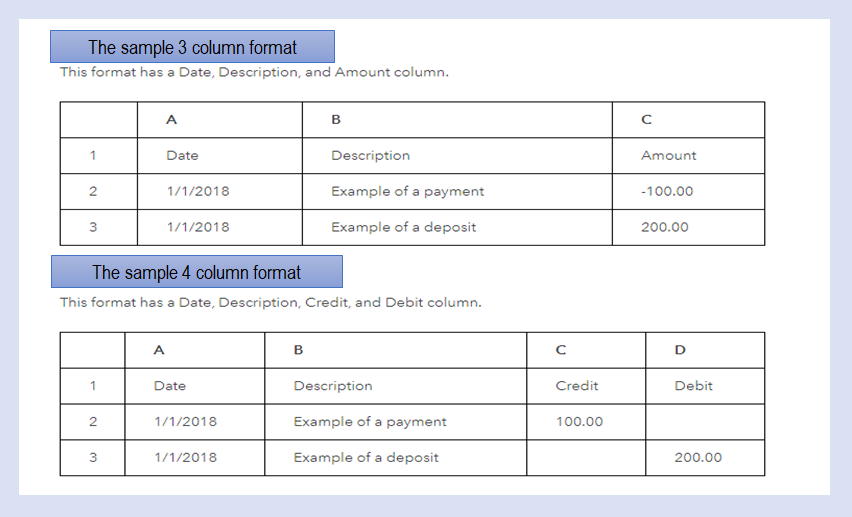
If all details are in their accurate columns, you can now proceed with uploading your transactions. Here are the instructions for your detailed reference.
- Open your QuickBooks Online account, then click on Transactions or Banking at the left pane.
- Choose Banking, then tap on Upload transactions.

- Select Browse, then choose the CSV file you've saved, then Next.

- Choose your bank account where you want to import the transactions, then hit Next.
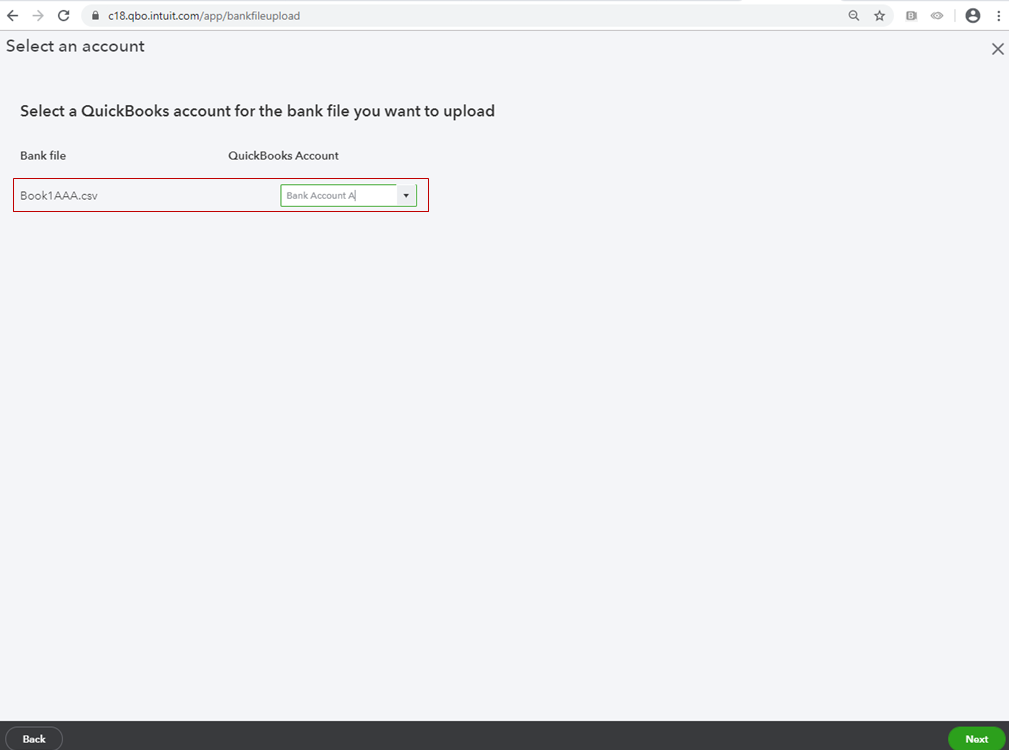
- Match the fields from your file to the QuickBooks fields, then click Next.

- Review the transactions to import, then tap Next and hit Yes to confirm the action.
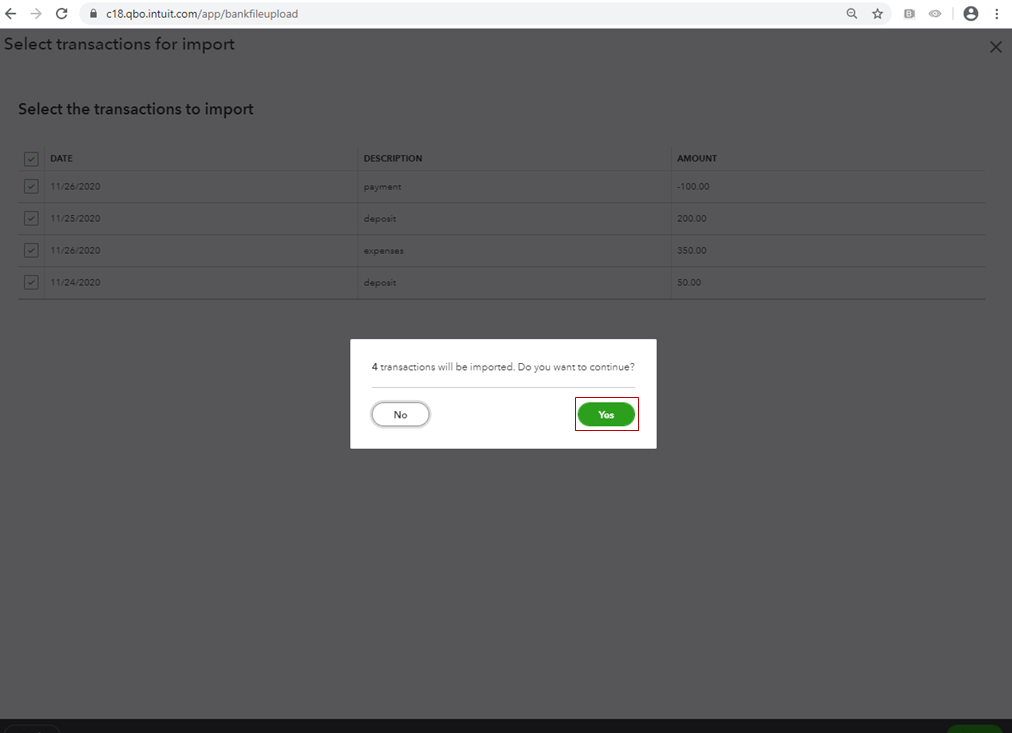
- Click on the Let's go! button to review your transactions on the Banking page.
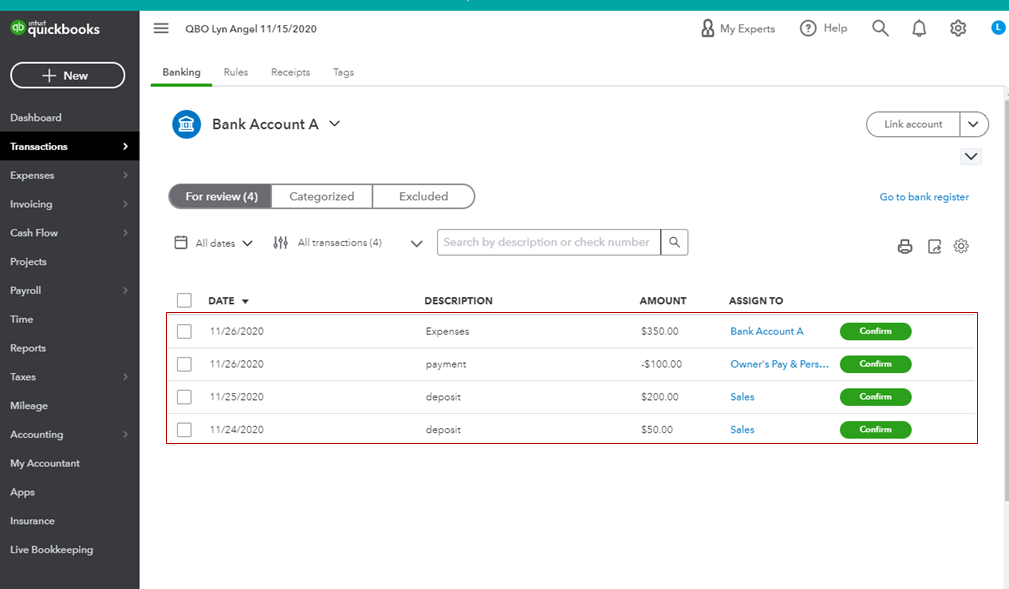
Once done, it's time for you to review them. In case you want QuickBooks to categorize your bank transactions automatically, you can set up banking rules. Here's a link you can open for the instructions: Setup bank rules to categorize online banking transactions in QuickBooks Online.
Lastly, you need to reconcile your account to ensure your books are accurate and there aren't any duplicate records. For your guide, check out this article: Reconcile transactions that are older than your opening balance in QuickBooks Online.
Please let me know how else I can help you with QuickBooks or your banking transactions. I'm more than happy to help. Have a great day!