Turn on suggestions
Auto-suggest helps you quickly narrow down your search results by suggesting possible matches as you type.
Showing results for
Thank you for visiting the Community today, fredsplace2016.
Let’s get your previous transactions (May to December) downloaded into QuickBooks Online (QBO). We’ll have to manually upload them into your company to accomplish this task.
Before performing this process, you’ll have to know the date of the oldest existing entry recorded in the account to prevent duplication. Then check with your Financial Institution (FI) to see if you can get the transactions for the period mentioned above.
If they can provide the bank data, download them using a CSV file. Once you have all the information handy, follow the steps below to import them.
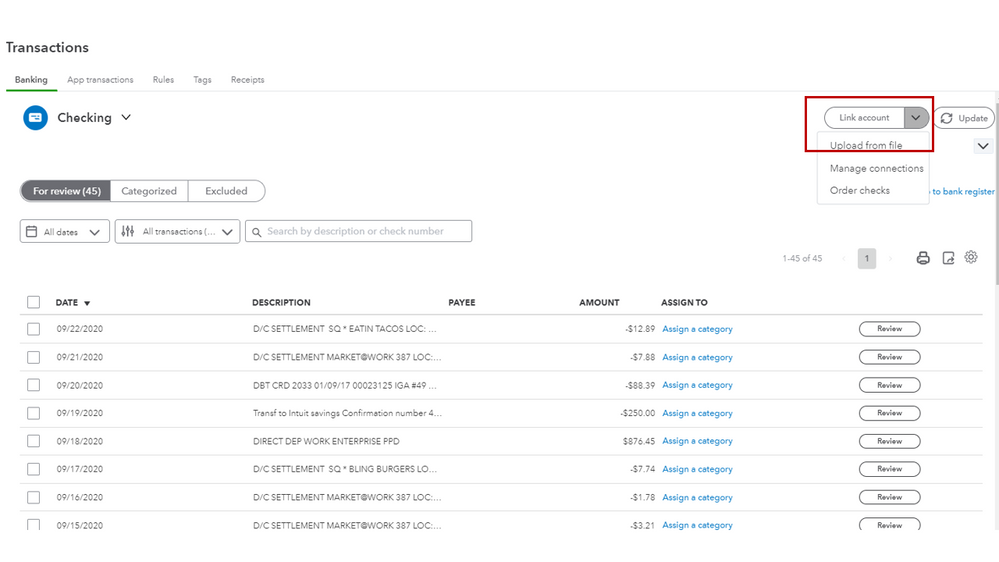
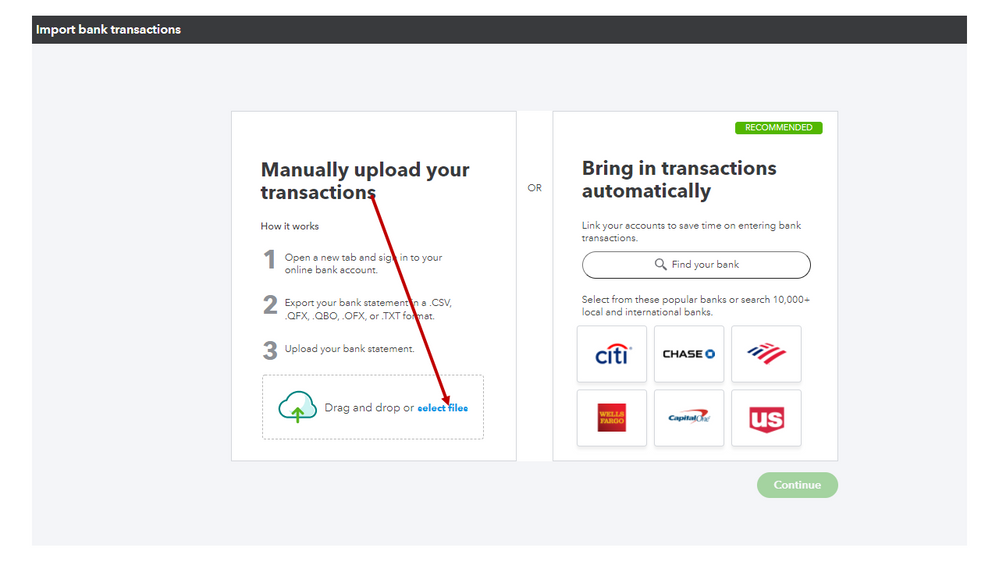
For more details, see the following article: Manually upload transactions into QuickBooks Online. It includes instructions on how to bring your bank data if the account is not connected to the bank feeds.
Additionally, the links below contain solutions on how to resolve upload bank issues. Also, learn about the support CSV file format and steps to classify transactions.
Reach out to me again if you have other banking concerns. I’ll be around to assist further. Have a great rest of the day.
Another option, utilize MT Online as the workaround. It is designed to import into any bank or credit card in QuickBooks Online, so there is no specific setting needed.
https://www.moneythumb.com/?ref=110
Thank you so much!!!! Your help is very much appreciated! It worked!
Thank you for providing us an update, @fredsplace2016.
We're glad to provide the right information to get you going. Our goal is to ensure that you can successfully import your transaction.
Please contact us if you have any additional questions or need some QuickBooks tips. We'll always be there for you. Have a wonderful day!



You have clicked a link to a site outside of the QuickBooks or ProFile Communities. By clicking "Continue", you will leave the community and be taken to that site instead.
For more information visit our Security Center or to report suspicious websites you can contact us here