I know a way how you can sink back your missing credit card transactions from March 2020 in QuickBooks Self-Employed, and I'd be happy to walk you through the process, koverbeck76.
QuickBooks Self-Employed lets you add past credit card transactions using a CSV file. You can coordinate with capital one and ask for a supported format of bank statements.
Once you have it, you can follow the steps below to import the data:
- Click the Profile ⚙ icon and select Imports.

- Select Import Older transactions.
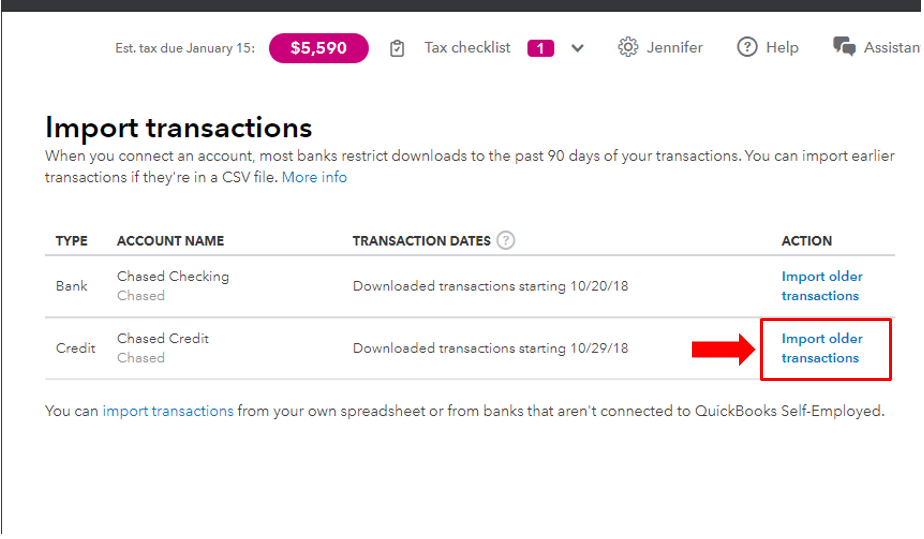
- Follow the onscreen steps to upload the CSV file.
- Hit Import.
Once imported, I recommend editing, assigning, and categorizing your transactions. Doing so will help you ensure the accuracy of your financial records.
Let me know the result of this troubleshooting in the comment below. I need to make sure you're able to sink your missing credit card transactions in QuickBooks. I'll be around to help if you need additional assistance.