Turn on suggestions
Auto-suggest helps you quickly narrow down your search results by suggesting possible matches as you type.
Showing results for
Connect with and learn from others in the QuickBooks Community.
Join nowThanks for reaching out to the Community forum, @muhannad-acc1.
You'll get an error message Transactions can have only one foreign currency at a time when you're using two multicurrency accounts in QuickBooks Online when setting up an inventory item.
To get this resolve, make sure you're using the same currency account for Inventory asset account and Expense account. You can check the video on this article for the detailed process: How to Set Up Products & Services: Non-inventory, Service Items, & More.
For future reference, I'm adding some articles that you may find helpful:
If there’s anything else you need help with in setting up an inventory item, you can reach back out. I'm here to answer it for you. Have a great day!
Thank you for Reply
it is photo for Problem (inventory Asset Account : inventory-TRY / Incoma account: Sales-TRY/ Expenses Account: purchases-TRY) All Account is one Currency
I appreciate you getting back to us and providing a screenshot of the error, @muhannad-acc1.
You'll have to make sure that the account you're using under Inventory asset account matches the home currency. Let me walk you through the process of creating an inventory item.
Please know that the currency of sales and purchases are determined by the customer/vendor's currency, and not the products and services.
Here's how:
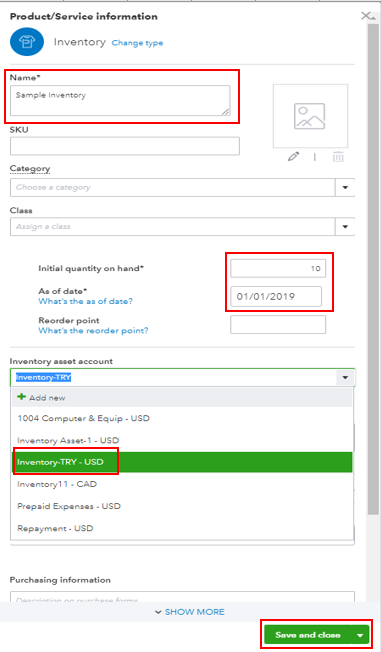
Just in case, you can check out these articles to know how to edit an inventory quantity adjustment and track inventory manually:
Please let me know how it goes in the comment section below. I'm only a post away if you have any follow-up questions. Wishing you all the best.



You have clicked a link to a site outside of the QuickBooks or ProFile Communities. By clicking "Continue", you will leave the community and be taken to that site instead.
