Turn on suggestions
Auto-suggest helps you quickly narrow down your search results by suggesting possible matches as you type.
Showing results for
Connect with and learn from others in the QuickBooks Community.
Join nowGlad to have you here in the Community, @laura-wagner. I can help sync your AMEX transaction in QuickBooks Online (QBO).
Since your financial institution changed its website, you'll have to update your bank sign-in information in QBO. This way, it'll reflect the changes.
To do so, please follow the detailed steps below:
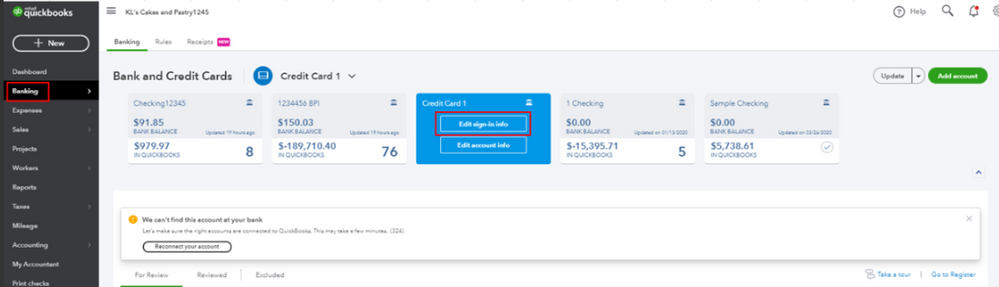
Once done, your credentials are updated and connected to your bank's website.
I'm adding this article for more information: How to update your bank account sign-in information.
Just in case you have missing transactions downloaded from your AMEX Bluebird account, feel free to check out this article for more guidance: What to do if you can’t find downloaded transactions in QuickBooks Online.
If you need any additional assistance while managing your bank transactions, you can leave a comment below. I'll be sure to get back to you.
I'm back to ensure everything is up and running, @laura-wagner.
Did your AMEX Bluebird transaction download after updating your bank manually? I can provide further assistance if you encounter any issues with this.
I'll be more than happy to assist you again. Happy Thanksgiving!
I'm having this same issue, but with QuickBook Self Employed. About a month of transactions from my AMEX Gold card have not imported, and they were only about 30 days ago. I'm not able to refresh the login info without deleting the account in Self Employed. Is there anything else I can do?
Good day, goldenthreadmusic. I know a way on how you can import your transactions into QuickBooks Self-Employed. Let's get started.
You can manually enter your AMEX Gold card transactions in QuickBooks Self-Employed by following the steps below.
Step 1: Get the date range:
Step 2: Export the transactions from your bank:
Important: Your bank may not have specific instructions for QuickBooks Self-Employed. That's ok. As long as you download your transactions as a CSV, you're good to go.
For other steps, you can go through this article (proceed to Step 3): Add older transactions to QuickBooks Self-Employed.
In case you need help with categorizing your transactions in QuickBooks, you can refer to this write-up: Updates to expense categories in QuickBooks Self-Employed. This will help guide you on how to report your self-employed income and expenses.
Keep me posted if you have any other questions about QuickBooks Self-Employed. I'm always up to keep helping. Have a nice day!



You have clicked a link to a site outside of the QuickBooks or ProFile Communities. By clicking "Continue", you will leave the community and be taken to that site instead.
