Hello there, @tim-patterson.
Welcome to the Community. Let me lend a hand with your concern about downloading the latest QuickBooks.
I can see that the product attached to your post is QuickBooks Self-Employed. If you also have QuickBooks for Mac and looking to download the latest features and fixes, you have the option to perform the process within the product.
Here's how:
- Open QuickBooks for Mac.
- From the QuickBooks▼ dropdown, select Check for QuickBooks Updates.
- If a newer version is available, select Install Update.
- When prompted, select Install and Relaunch.
- When the update is complete, QuickBooks for Mac automatically opens.
If you're referring to downloading the latest version of QuickBooks for Mac (2021), you can visit our website. Please follow these steps:
- Go to: https://downloads.quickbooks.com/app/qbdt/products.
- Select US.
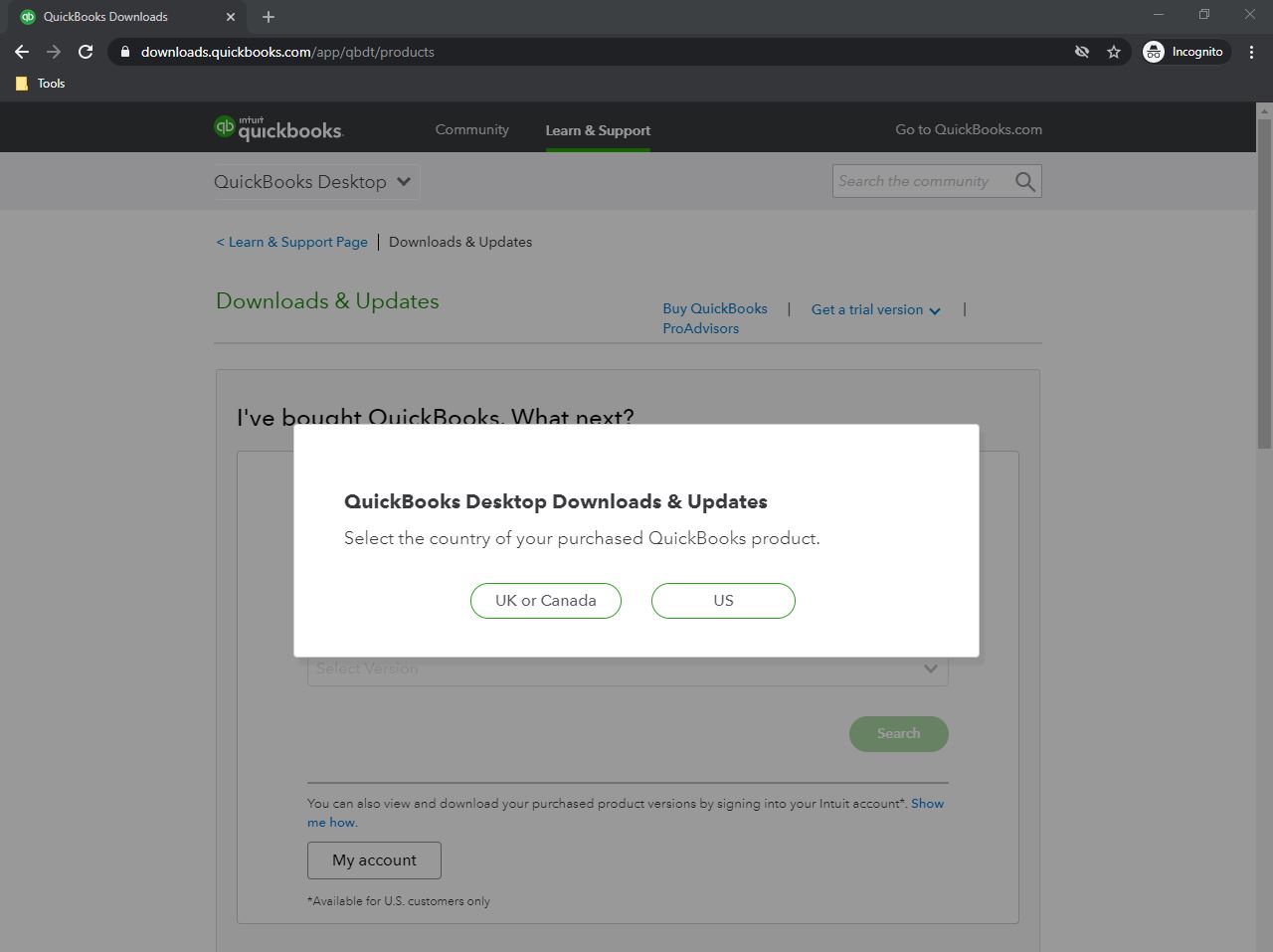
- Select Yes, No, or Not sure for the multi-user mode, then hit Next.
- Choose the product and version you want to download.
- Press Search.
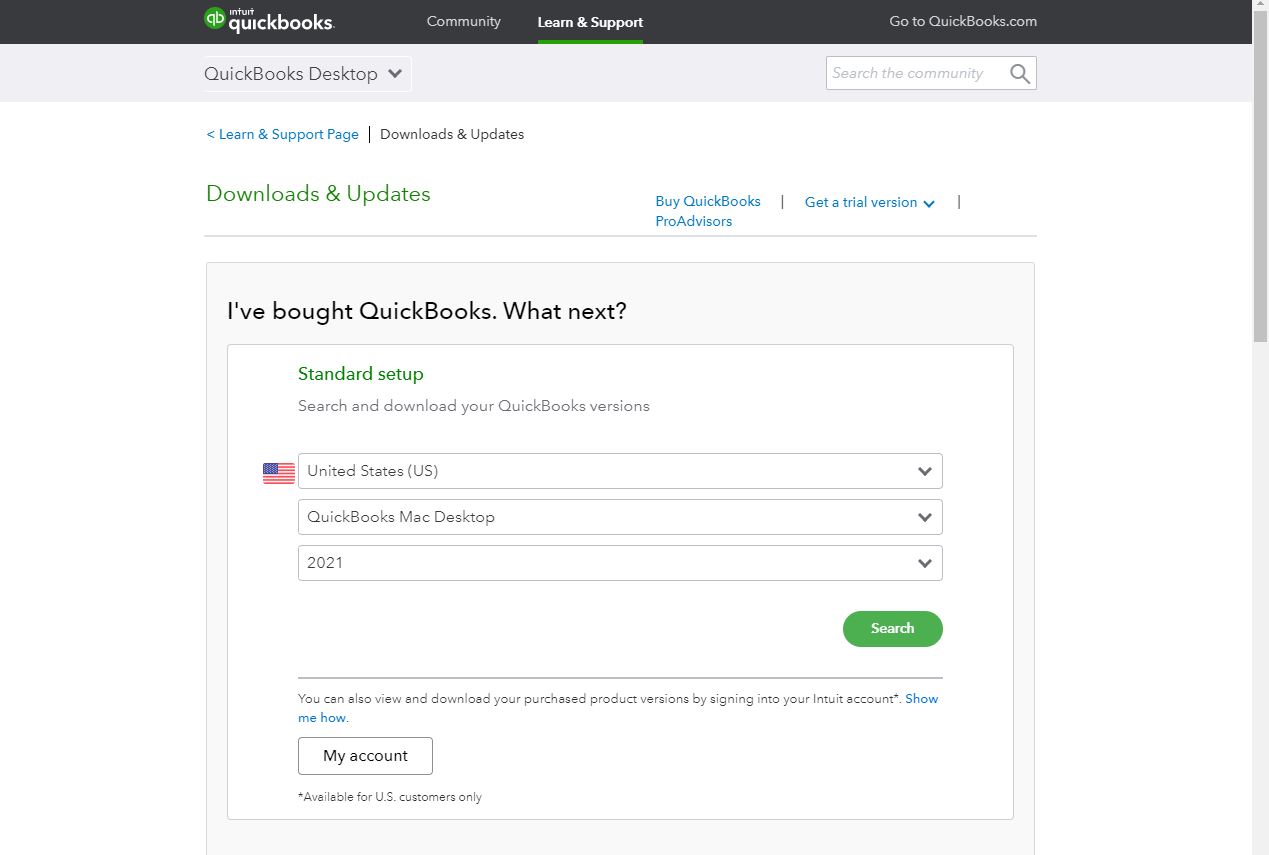
- Click Download.
In case you want to access your QuickBooks Self-Employed (QBSE) account using a Mac computer, you'll need to use the web browser. To view the list of supported browsers, visit this link: System requirements for QuickBooks Online, Accountant, and QuickBooks Self-Employed.
For tips and related articles about QBSE, you can check out our QuickBooks Community help website.
On the other hand, if you’re referring to something else, let me know so I can provide the most accurate resolution.
Feel free to hit that Reply button if you have additional questions. Have a great day ahead.