Hello, @userzislisj.
Renaming a bank account in QuickBooks Online is easy, Let me show you how:
Here’s how:
- From QuickBooks Online, click the Settings icon and select Chart of Accounts.
- Next to the Bank Register, you'd like to change the name on, click the drop-down ▼ and select Edit.
- Enter the new one under Name. Click Save and close once finished.
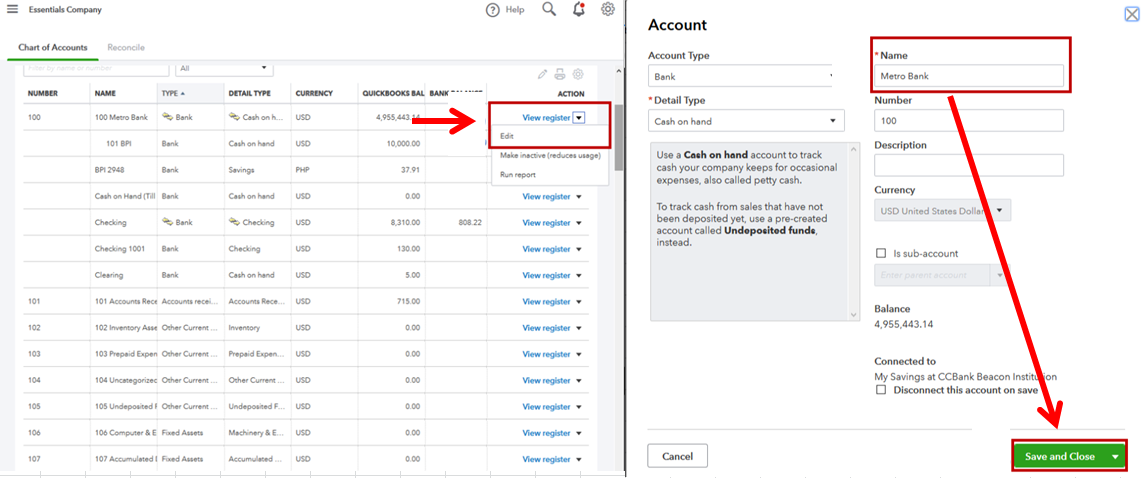
You can also use this article to learn more about editing chart of accounts: Understand the chart of accounts in QuickBooks.
That should do it. I'm just a post away if you have other questions. I'm always here to help.