Turn on suggestions
Auto-suggest helps you quickly narrow down your search results by suggesting possible matches as you type.
Showing results for
Solved! Go to Solution.
Hi there, @johnny9x.
Thank you for getting back with the Community and provide more details about your concern. Allow me to help share other ways to match your deposit to the payments recorded in QuickBooks, and get this straightened out.
You can record the payment with the total amount ($2175) to Undeposited Funds and enter the fee as a negative amount on the Bank Deposits screen when depositing the payment. This way, when you go to the Banking page, you'll match the exact value of the deposit ($175).
To start, you need to create an invoice with the total amount of the payments. After that, you need to record the invoice payment.
Let me show you how:
After that, enter a Bank Deposit for the Merchant Service fee to clear the balance from the Undeposited Funds account, and move it to your bank account.
Here's how:
Once done, you can now match the bank deposit on the banking page. These resources should help to get you on the right track for matching your bank transactions.
Stay in touch if you have any other questions about matching your downloaded bank transactions into QuickBooks Online. I'll be delighted to be your guide once again.
Hello @johnny9x,
Let me show you how you can view all payments.
Here are the steps:
1. Go to Banking on the left side of your screen.
2. Select Banking.
3. Click the name of the business.
1. Select the transaction and click the Find Match button.
4. On the Match transactions window, choose the specific date to show all transactions that match with the deposit.
You can also go through the Find matching transactions section in this article for more information: Add and Match Downloaded Banking Transaction.
For any other concerns, please feel free to post again here in Community. Have a wonderful day!
I followed the steps listed below, however I only see payments LESS THAN the deposit amount. I want to view all my payments for a certain day even if they are MORE THAN the deposit amount. Any idea how I can do that?
You can filter the date range of the downloaded bank transactions to view all the payments, johnny9x.
If you still can't see the transactions, you can click the Update now button at the upper-right corner of the Banking page.
Here's how you can set the date range:
Let me know if you have other concerns.
Let me try to be more clear, my payments are in Quickbooks however I cannot view them after clicking "Find Match" if they are LARGER than the deposit amount.
For example:
I have payments ranging from $10 to $700 on March 2. If I click a bank deposit of $175, then "Find Match", I only see payments on March 2 ranging from 0 to $175. Now if I click on a bank deposit of $1000, then "Find Match", I see all my payments for March 2 (everything from the $10 up to the $700).
I believe Quickbooks is trying to be smart and filters out the higher payments. Unfortunately this doesn't work for me since my merchant service deposits will withdraw their fees, then deposit the remainder of the deposit (ie: they only deposit $175, when the total payments for that day was $2175 and fees were $2000) . (this happens once a month where the merchant services takes the monthly fees out of 1 day's deposit.
I don't believe there is a solution to this problem, only that I need a feature upgrade to allow me to see all my payments for a day after clicking "Find Match" even when they are higher than the deposit amount.
Hi there, @johnny9x.
Thank you for getting back with the Community and provide more details about your concern. Allow me to help share other ways to match your deposit to the payments recorded in QuickBooks, and get this straightened out.
You can record the payment with the total amount ($2175) to Undeposited Funds and enter the fee as a negative amount on the Bank Deposits screen when depositing the payment. This way, when you go to the Banking page, you'll match the exact value of the deposit ($175).
To start, you need to create an invoice with the total amount of the payments. After that, you need to record the invoice payment.
Let me show you how:
After that, enter a Bank Deposit for the Merchant Service fee to clear the balance from the Undeposited Funds account, and move it to your bank account.
Here's how:
Once done, you can now match the bank deposit on the banking page. These resources should help to get you on the right track for matching your bank transactions.
Stay in touch if you have any other questions about matching your downloaded bank transactions into QuickBooks Online. I'll be delighted to be your guide once again.
How do i match the transaction when my merchant fees are greater than my deposit amount, thus becoming a debit?
Matching your merchant fees and deposit is my priority, @CloverPaving.
You can utilize the Resolve Difference option to fix your payment difference. This way, it'll match your fees and deposit through its difference until it equals to zero.
Here's how:
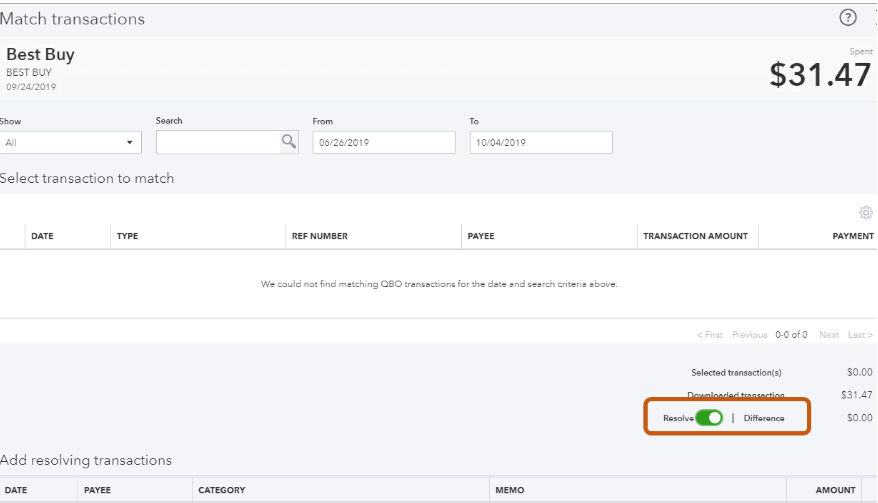
I'm adding this article to learn more about categorizing transactions: Categorize and match online bank transactions in QuickBooks Online.
Please let me know if you need clarification about this, or there's anything else I can do for you. I'll be standing by for your response. Have a great day.
I'm having this same problem, only it's for an expense. I bought an item with my personal account, and transferred the money from my business checking to m personal, but I only transferred the list price of the item, and didn't include the taxes. So now my expense is greater than the bank transaction, and it won't show up in my list of matches.
Good morning, DarylGapl.
Thanks for dropping by the Community this morning, I'm more than happy to help get you on the right track. If you're trying to make sure your books are accurate and everything is properly accounted for, I would highly recommend reaching out to an accountant. They can look through everything in detail to make sure everything's right where it's supposed to be. If you don't have one, you can check out our Find a ProAdvisor tool. A ProAdvisor is an accountant who is also trained in how to use the QuickBooks Product, just follow the link and enter your zip code and it will show you local ProAdvisors in your area.
I'm also including a couple helpful links for you to check out, they highlight how to categorize and match transactions and enter billable expenses, so moving forward you'll have all the tools to make sure your numbers and books match up.
If there's anything else I can help with, I;m just a few clicks away. Thanks for your time and have a lovely Monday.
Thanks for the reply @Nick_M , but none of the information you've given me helps. I can not match an expense to a Bank transaction if the expense is more than that bank transaction. The UI is lies when it says searching all expenses. It only searches expenses that are equal to or less than the bank transaction. Currently I changed the expense to match the bank transaction, and matched it, just not sure what's going to happen when I change the expense to be the real value when the tax portion of the payment comes through.
I feel your frustration and I would just like to talk to a real person. I called the number. I was told by a bot to hand up and sign in to QBO and click on HELP. I did. Then another bot asked me a lot of stupid question. I finally said this sucks. It didn't like that and offered to get a HUMAN....then asked what I need help with! Like, I already explained in writing. Then, lo and behold, no human is availble. The service is not operating at this time. It is 12:08 pm Eastern Standard Time. That is BS!! I pay a lot of money for QBO and just added online payments and it is a nightmare. Nothing matches as the AI wants to match stuff for me. And, I can't figure out who's payments are who's. I am looking for new software.
Thanks for bringing this one to our attention. This isn't the impression we want to leave you with, jelaine.
I appreciate the time and effort you've spent with one of our support agents to get this sorted out. I'll personally share your feedback with our Customer Support Team regarding this one. We'll be able to take action on improving our customer service.
If the issue persists, I'd recommend reaching back to our customer support team. This way, they can pull up your account and investigate the root cause of this problem.
Here's how:
You can also check this article for additional guide:
Reach out to me if you need further assistance when working in QuickBooks. I'll be glad to lend a helping hand. Have a great day!
I'm having this same exact issue. I spent 30 minutes on the phone with someone and was "disconnected". Then I come here and scroll through a bunch of "answers" that aren't answering the question. Kind of disappointing. So, let me clarify the original poster's issue with mine and hopefully someone can answer this.
I have 2 deposits into my checking account. For this example, say $200 and $300. On my POS statement, I have 2 transactions of $100 and $400. The total is the same but the amount of each transaction are different (I truly don't know why). So, I create a deposit taking care of the records sent my my POS and I go to the checking account and click on either record. When I click on find match, only the $100 deposit shows up. The $400 is excluded because it's greater than the amount on either of my checking account records. How can I change the find match screen so the $400 record appears?
Thanks
Joe
Good afternoon, @CoolWaveJoe.
Thanks for joining in on this thread. Allow me to share some insight.
The best option would be to adjust the transactions in QuickBooks so they match what came from the bank. Example: The $100 and $400 transactions would need to be changed to $200 and $300, and then they should both appear as a match.
The reason it has to be done this way is because QuickBooks will only pick potential matches from transactions that are less than or equal to the amount of the bank transaction. (It won't allow you to pick something that's a greater amount than what came from the bank)
This is a solution that some customers/users have found helpful. I encourage you to consult with your accountant before trying it if need be.
I hope this helps answer your question. I want to ensure that you get back on track. Best wishes!
Thanks for the reply. Since I'm not the first one to ask this, and probably not the last, can you please add this to your enhancement list? Doesn't sound like a very difficult change and it seems like an unusual limitation for a professional piece of software.
Thanks
Joe
Thanks for sharing your suggestion with us, CoolWaveJoe.
You can send a request to our product developers about the enhancement. They'll review this idea and might consider updating it in the future.
To send feedback, here's how:
If you want to check the status of your request, you can click this link: Customer Feedback for QuickBooks Online.
In case you need help with other task in QuickBooks Online, you can visit our general help topics page. Just type your concern in the search field and this page will route you to the related help articles, Community discussions, video tutorials, and more.
I'll be right here if you have any additional questions or need help with other concerns. Stay safe!



You have clicked a link to a site outside of the QuickBooks or ProFile Communities. By clicking "Continue", you will leave the community and be taken to that site instead.
For more information visit our Security Center or to report suspicious websites you can contact us here