Thanks for getting back to us, @bluelightaccounting.
The reconciled paid bill might have been deleted. This is the possible reason it's showing on the discrepancy report. We can run the Audit Trail report and then compare the bill transactions if they have the same details. Here's how:
- Click the Reports menu at the top, and then select Accountant & Taxes.
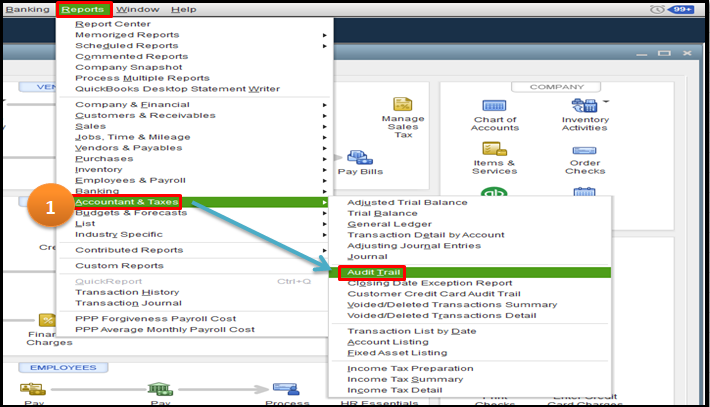
- Choose Audit Trail, and then pick the date you want to show in the Date Entered/Last Modified and From and To drop-down ▼.
- Click the Refresh button to apply the changes.
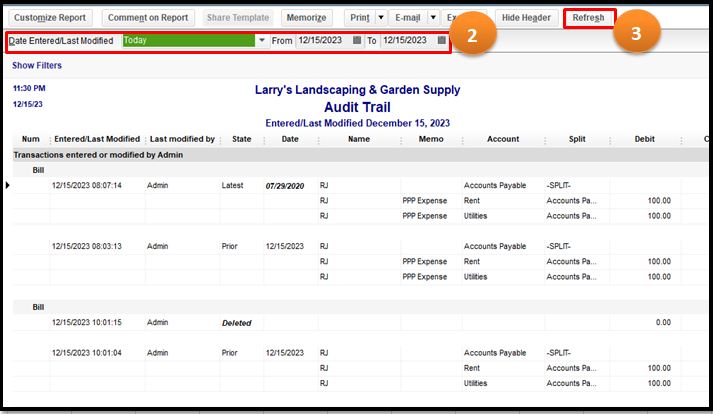
If they do have the same info, you may perform a mini-reconciliation to help fix this. Please have this checked with your accountant for further guidance to ensure your books are accurate. Once ready, here's how to get started:
- Go to the Banking menu, and then select Reconcile.
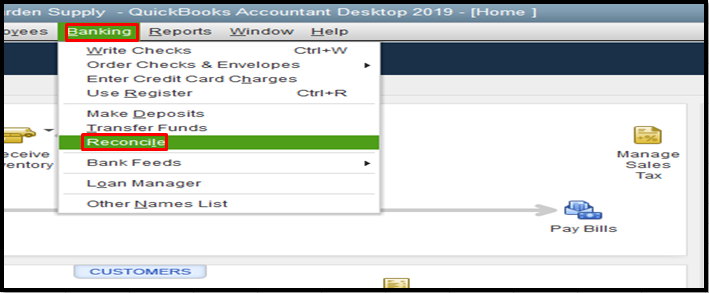
- Choose the bank account with the transactions you need to reconcile.
- In the Statement Date field, enter date for an "off-cycle reconciliation." This date can be any date between your last reconciliation and the next scheduled one.
- In the Ending Balance field, enter the balance of your last successful reconciliation, and then pick Continue.
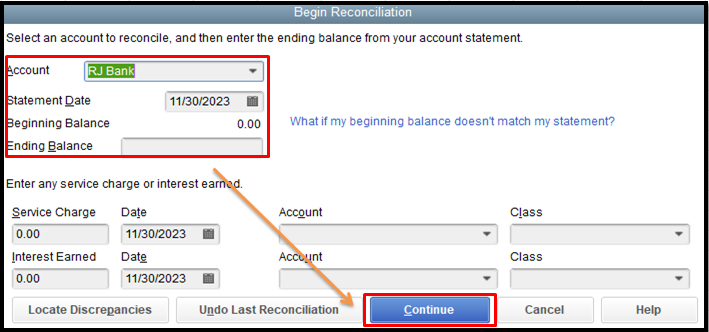
- Check off the transactions you are fixing and re-reconciling in the Reconcile window.
- Ensure the Difference field shows $0.00.
- When everything looks good, hit Reconcile Now.
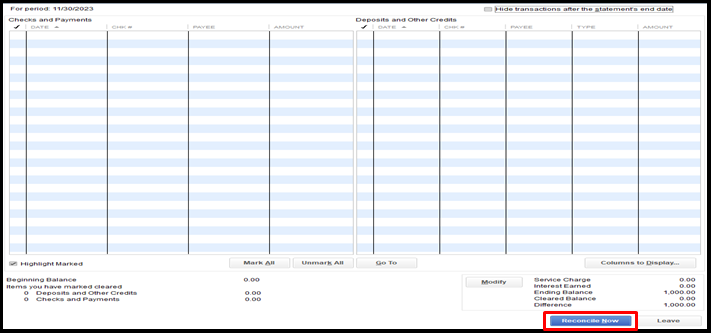
For more info about it, visit this article: Min-reconciliation in QuickBooks Desktop.
I'll be adding this link for more tips on how to resolve reconciliation issues in QuickBooks Desktop: Fix reconciliation issues.
You can also customize your reports to make them personalized. Browse this resource for more details: How to customize reports.
I'm always around to lend a hand if you have more questions about managing your reconciliation or any QuickBooks-related concerns. Take care and have a great day.