I'm glad to have you here, nona-embry.
Let's remove those duplicates so you can proceed with reconciling your account. First, you'll want to search for the duplicate transactions using the Filter and Sorting tools in QuickBooks Online (QBO).
I'll show you how below:
- Go to the Gear icon and choose Chart of Accounts
- Select the bank account where the issue is occurring. Then, click the View Register next to the bank.
- In the Bank Register, click the Filter menu. You can start customizing the filter by searching for a single month or quarter.
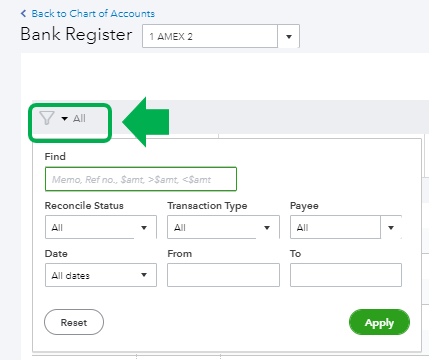
- Click either the Payment or Deposit column to sort the list by their Amounts. They'll automatically be sub-sorted by their Date.
- Now you can search for duplicate Amounts/Dates to consider them for deleting.
Feel free to visit our guide on filtering or searching for transactions for more information.
Once done, you can start reconciling your account.
I'll leave you with the following resources to guide you through the whole process of reconciliation in QuickBooks Online (QBO):
If you have other questions, just leave me a reply below and I'll be sure to get back to you. Wishing you an your business continued success.