We'd love to have you back, @margaretpt.
I can help walk you through the steps on how to reactivate subscription in QuickBooks Online.
If your account has been canceled for over a year, then the information and the account will no longer be available. What you can do is to create a new one.
See the sample picture below for your reference:

Here's how to create:
- Go to this link: https://quickbooks.intuit.com/.
- Choose a version, then hit Buy now to get a discount.
- Enter your Email address, Mobile Number, and Password.
- Tap One More Step.
- Complete the billing information, then hit Get started.
- Follow the on-screen instructions.
Check out this article to know more about the different features and pricing: Pricing and subscription levels for QuickBooks Online.
However, if your account is within 365 days after cancellation, then you can still view all of the information and renew it. Let me guide you how:
- Log in to your QuickBooks Online company.
- Go to the Gear ⚙ icon at the top.
- Under Your Company, choose Account and Settings.
- Select Billing & Subscription then hit the Resubscribe button.
- Enter the updated billing information.
- Hit Subscribe.
For more details about the process, visit this article: How to resubscribe or reactivate.
But if you're referring to Chart of Account (COA) is missing, there's is the possibility that the account is inactive. To check and reactivate, simply click the small Gear icon on the COA page, then choose to Include inactive.
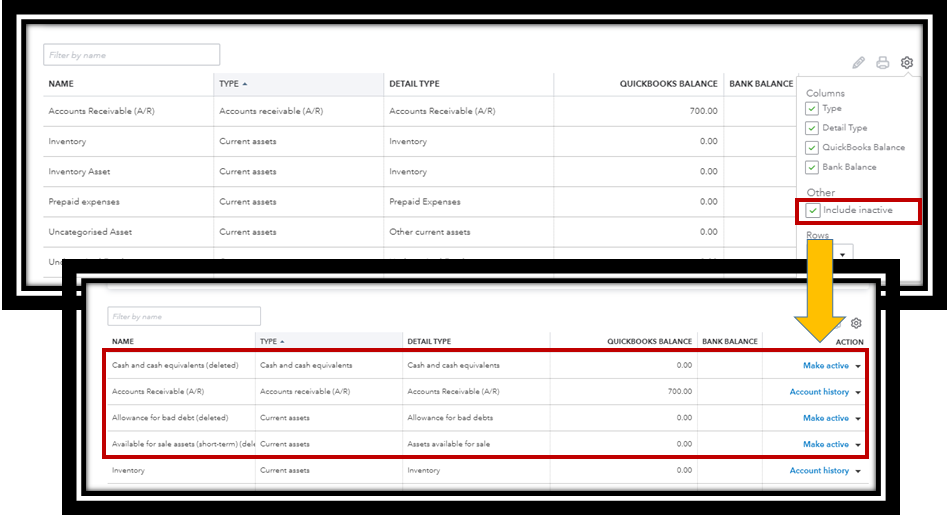
For more information, check out this article: How to Delete an Account or Restore a Deleted Account.
You can also check the audit log in your account to see what users have been making changes to your books and to address them accordingly.
If you're still unable to see the COA, I'd recommend creating a new one. For the detailed steps, visit this article: Add an account to your chart of accounts in QuickBooks Online.
I'm also adding these articles below about managing subscription and adding account number.
Should you need more assistance, feel free to comment below. I'm always around to take care of all your needs. Have a wonderful day ahead.