Turn on suggestions
Auto-suggest helps you quickly narrow down your search results by suggesting possible matches as you type.
Showing results for
Connect with and learn from others in the QuickBooks Community.
Join nowLook no further, @Boudream.
Let's review the information inside your file to isolate the issue. Refer to the following:
To learn more, please visit this article: Manually import transactions into QuickBooks Self-Employed.
Once confirmed that everything is correct, import the file again:
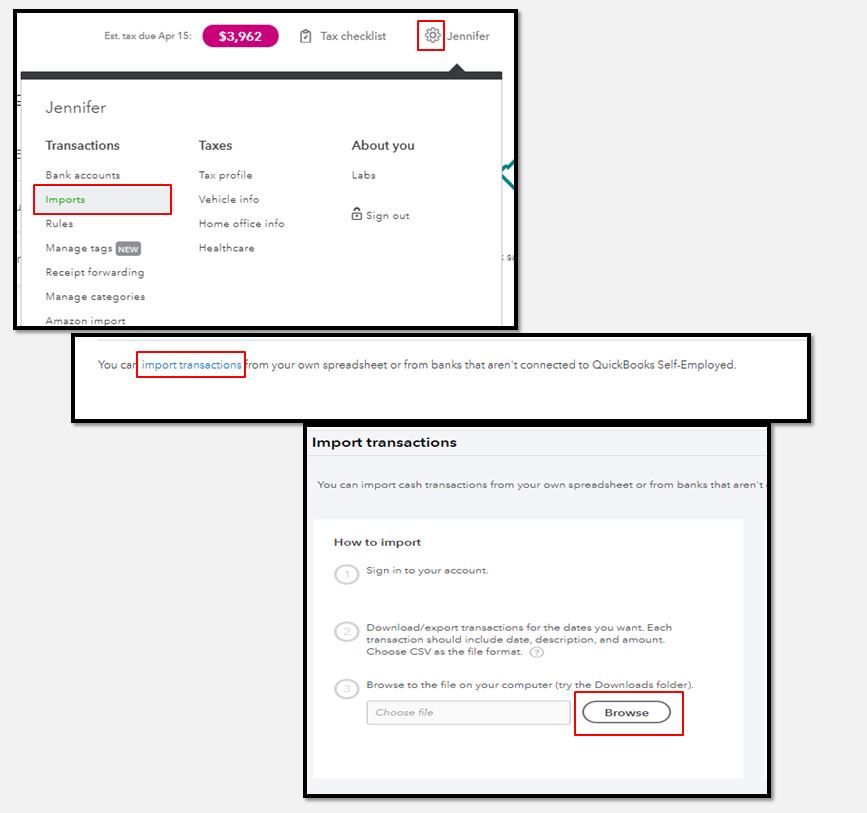
You can also create and use rules to quickly categorize recent and past transactions in your QuickBooks Self-Employed account. For the detailed steps, please head to this link: Create rules to speed up reviews in QuickBooks Self-Employed.
If you need further assistance in importing files in QBSE, please leave a reply below. I'm just a post away to help you. Have a good one.
...
Hi and thanks so much for your help, Divina.
Still no success. I checked the file for zeros, stripped the description field of everything except letters and spaces, made sure Date, Description and amount columns are mapped properly.
I uploaded a screen shot.
Thanks again for your help!
Hello, Boudream.
I appreciate providing the screenshots and taking the time to review the file formatting. I do have one more solution to help you upload the file.
The "null" error might be caused by an issue on a cache webpage or during the upload process. You'll want to confirm this by using the QuickBooks Self-Employed's test account.
You can open this link: https://selfemployed.intuit.com/createTestDriveUser.
If the upload process goes through without the null error, log in to Self-Employed using an incognito or private browser. Doing so can help isolate any cache-related issue that might interrupt the upload process.
You can use these shortcut keys to open the private browser:
Log in to the incognito browser with your regular account. Then, upload the file as you normally would.
When it goes through successfully, go back to the regular browser and clear the cache.
Close out the browser processes to apply the new cache storage setting. You can also use another supported browser.
After uploading your transactions, you can start categorizing them for your estimated taxes. Check this article if you'd like to know the workflow: Categorize transactions in QuickBooks Self-Employed.
I'll see you around soon. However, I'm willing to help out again if you have more questions in your Self-Employed account.
Thanks JamesPaul. Here's what happened.
The file was successfully imported on the test site. I returned to my site, deleted my existing accounts to avoid duplicates and now I'm attempting to import the same file. When I go to the "transactions" menu, the only options are to "add first account" or "enter first transaction". I don't see an option to import a file. Under the "import menu", through "settings", I could also add accounts, but I don't want to do that.
How do I simply import a csv file for the accounts I want to see?
Thank you for sharing your experience, Boudream. Two workarounds you can do to get this matter resolved are:
Once following this, use the steps mention by my colleague above for importing CSV files. If you are not able to achieve this, I highly recommend contacting our Support Team to have this issue escalated. Here's how:
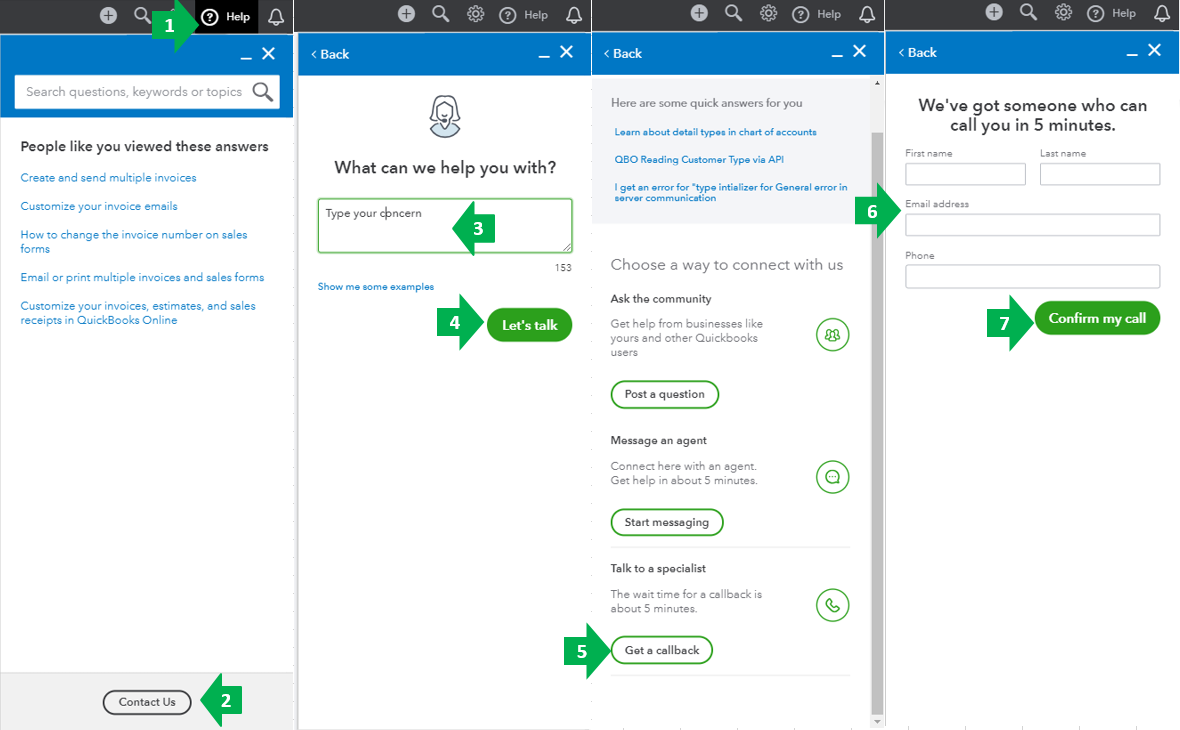
The Community has your back, so please let me know if you need any additional assistance. I hope you enjoy your day. Be safe and take care.
Thanks for your reply.
I think this is a basic functionality question, rather than a technical issue right now. The question is this:
How do I import transactions from a .csv file without "adding a bank account".
Hi @Boudream,
In QuickBooks Online (QBO), you can upload bank transactions for a bank account, regardless if you synced it or not.
Given that you already have a bank account in your Chart of Accounts where you want to record the transactions you want to import, follow the steps below:
You can refer to this article if you bump into any error messages during the process: Fix bank upload errors in QuickBooks Online.
I'll be around in case you need further assistance with your bank import question. Post a reply, and I'll be sure to get back to you.
Hi there,
I am having the same issues as the previous user. Earlier today, I successfully uploaded a .cvs file with transations that did not appear (it seems as though Quickbooks did not automatically uploaded about 4 months worth of transactions that happeded in the middle of the year). Now, I'm trying to upload a new .cvs file and it's giving me an error code (file attached).
I used your Self-Employed test account on a private browser and it worked.
I cleared my cache and have tried uploading to my account on a private browser and it won't work.
I have formatted the file correctly using the guide you provided.
What else can I do?
I appreciate the steps you've taken, breeloveschips.
Let me help you fix this. I haven't seen the attached screenshot of the error. Can you please provide it again? It would help me give a timely solution.
Also, you'll want to check the format of your CSV file to ensure you can upload it seamlessly into the system.
If you're still unable to import a new.CSV file and receive an error code, I suggest reaching out to our Customer Care Support team to have this better checked.
Here's how:
I've attached some resources for additional reference about getting transactions into QBSE:
Get back to me if you need more help importing your transactions into QuickBooks. I'll be sure to help.
Utilize the trial version of this converter app (i.e csv2qbo) to isolate the issue. If the same issue persists, you should check to your bank.
https://www.moneythumb.com/?ref=110
There are no options to select call a human or get a callback, only chat. I am now on the chat to get a callback but that should be updated.
I am not paying for a service to convert my already formatted .csv file to be uploaded to Quickbooks when I pay for Quickbooks. This is clearly a technical issue with Quickbooks.



You have clicked a link to a site outside of the QuickBooks or ProFile Communities. By clicking "Continue", you will leave the community and be taken to that site instead.
