Turn on suggestions
Auto-suggest helps you quickly narrow down your search results by suggesting possible matches as you type.
Showing results for
Connect with and learn from others in the QuickBooks Community.
Join nowI am unable to find the reconciliation reports in my Accountant QBO account in order to undo them. Has anyone else faced this issue? How do get them to appear so I can undo the reconciliation without having to do it manually on my master admin account?
Thanks for reaching out to us, robtroy1818.
I can help you undo a reconciliation report in QuickBooks Online Accountant (QBOA).
Please follow the steps I've laid out below:
Here's an article for the detailed steps: Undo a reconciliation using QuickBooks Online Accountant.
That should help you undo reconciliations without manually editing individual transactions from within the register. Let me know if you have other questions. Have a lovely day!
Thank you for the detailed steps! Unfortunately my problem is that no reports show up when I click on History and the account that I want to see.
Hello again, @robtroy1818.
Thank you for the clarification on why you're unable to undo reconciliation in your QBOA.
If you've already reconciled transactions in QuickBooks, then it should appear in the History by account window. Let's try another way to access your reconciliation report.
Here's how:
Keep me posted how it goes. I'll be on the lookout for your reply and if you have other questions about your reconciliation. Have a good one.
Under my action, I only see Print as an option. Does that mean I need to manually do each transaction?
Hi there, @mrmtx.
At this time, only QuickBooks Online Accountant users have the ability to Undo entire reconciliations using the steps provided by my colleagues above. The good news is, it's never been easier to get in touch with a QBO Accountant! By using Intuit's Find-An-Accountant portal, you'll be put in touch with a certified expert who would be more than happy to lend a hand with your Reconciliations. Just head to the link and search for a local professional with your ZIP code.
In the meantime, you can manually un-reconcile each transaction using the steps below:
Changing a Transaction's Reconciliation Status
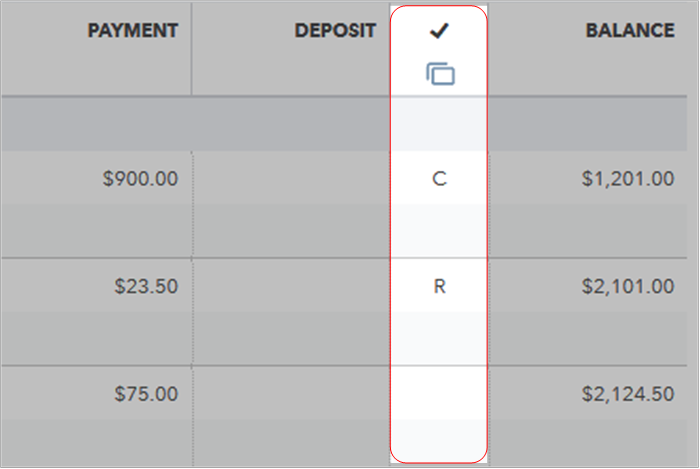
Doing this will remove the transaction from its reconciliation report and affect the total reconciled balance for the bank account. Check out our thorough guide on un-reconciling transactions for more information. Please keep in touch with me here should you have any additional questions or concerns, I want to ensure your success. Thanks for dropping in and have a wonderful rest of your day.
The only choice I have is PRINT. No undo choice.
Hello there, @sharon12.
I'd like to share some information about the undo option in view register.
There's no undo option on the View Register page. The meaning of the "Undo a reconciliation" from view register is to manually edit the transaction to reconcile, it's also called as "un-reconcile" transaction.
Also, if you want to undo entire reconciliations, I encourage seeking help from your accountant. This way, they can offer you some advice about undoing transaction.
For more detailed information about undoing a reconciliation, you can read this article for your reference: How to Unreconcile a Transaction or Undo a Reconciliation.
Don't hesitate to leave a comment below. I'd be glad to answer if you have any additional questions.
Hello..Following your instructions, when I located the "ACTION" button, the only option I have is "print" . Never see "UNDO"
Good to have you here, discountinsurance.
The Undo option button is only available for the QuickBooks Accountant version. However, you can manually undo a reconciled transaction. Let me provide you the steps on how to do it. Here's how:
The transactions will then be removed from your reconciliation.
If you have any other concerns, please let me know. I'll be sure to get back to you.
Hi, I tried to undo the previous accountant's reconciliations, but the undo button does not come up when I click the "Actions" down arrow. The only thing that shows up is the "print" option. I am in accountant view, not business view. I need to correct these errors fast. Taxes are around the corner! This business brings in over $450,000 per year. I'm not pleased with the experience of online QB so far and this is the only company that has used QB online that I have worked with. Can someone please help?
Hi there, csavage8175.
I understand that you need to fix the reconciliation errors as soon as possible. Please know that the Undo option is available in QuickBooks Online Accountant only. You'll want to invite your accountant to your company, and let them undo the entire reconciliation period at once.
Although, you can also unreconcile the transactions in your Chart of Accounts one at a time. I'll show you how:
On the other hand, if you're already using the Accountant version and you still don't see the Undo option, make sure you opened your client's company file from QuickBooks Online Accountant.
Additionally, here are some articles that you can read to help resolve common reconciliation mistakes and errors:
I'm just a post away if you need more help in reconciling your accounts. Stay safe and healthy.
This information is no longer valid since Quickbooks has re-done the reconciliation process and re-arranged where things appear--. There is no undo option available
How "undo" an undo reconciliation? I mistakenly "undid" a batch undo and it undid all of the reconciliations. Yes, I know this is a huge mistake and should not have happened, but it did, and I REALLY need to put it back. Is there a way to restore it back?
I can help you fix this, 1n2art.
You'll have to reconcile them manually in QBO. I'll show you how:
I would also recommend reaching out to your accountant if there's a way they can reconcile the transactions by batch.
You will know more about reconciliation with the help of this article: Learn the reconcile workflow in QuickBooks.
Leave a comment below if you have other concerns with your accounts. Take care!
Hai , can you help me .
i need to undo the recon but on my quickbooks systems cant saw the undo key on system .
can help me on this .
Hi there, @9130352699160166. Thank you for taking your time posting in the Community. I can show you how to unreconcile the transactions in QuickBooks Online (QBO).
There is no Undo key to unreconcile the account is unavailable for regular users. However, if you have an accountant with the QBO Accountant version, they have that option.
As a workaround, you can undo the reconciled transactions manually. I'll show you some screenshots and steps below.
Once done, that transaction will show in the Reconcile window. You can refer to this article for the next steps: Reconcile an account in QuickBooks Online.
I'll be around if you have other questions. Please don't hesitate to let me know in the comment section. Take care!



You have clicked a link to a site outside of the QuickBooks or ProFile Communities. By clicking "Continue", you will leave the community and be taken to that site instead.
