Good day, joshsacks.
Thanks for joining the Community. Let me help you unreconcile your account.
The Undo reconciliation feature is available in the Accountant version of QuickBooks Online (QBO). If you have the regular version, you'll have to manually undo a reconciliation via the register.
Let me show you how:
- Go to Accounting and select the Chart of Accounts tab.
- From the list, choose the accounts and click on View Register.
- Find the transaction that needs to be unreconciled, one at a time.
- Just click on R, which is in between Deposit and Balance. Clicking this field will allow you to change the status of the transaction. Codes indicate the status of the transaction are as follows:
• R - Reconciled.
• C - Cleared
• Blank - None of the above
- Click on Save.
- Then, click on Yes to confirm that you want to unreconcile the transaction.
I've attached some screenshots to help you with the process.
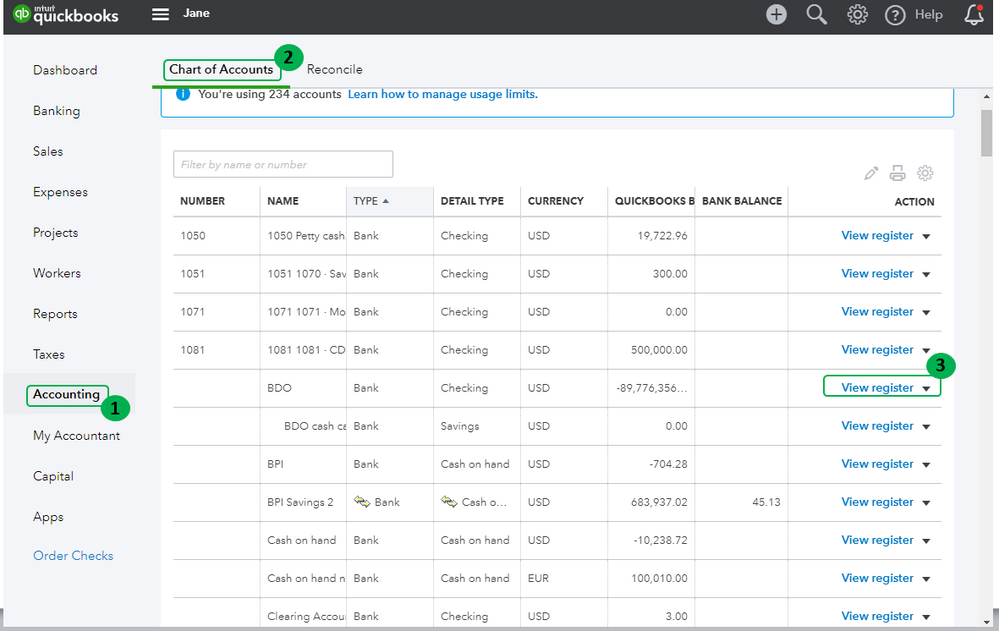
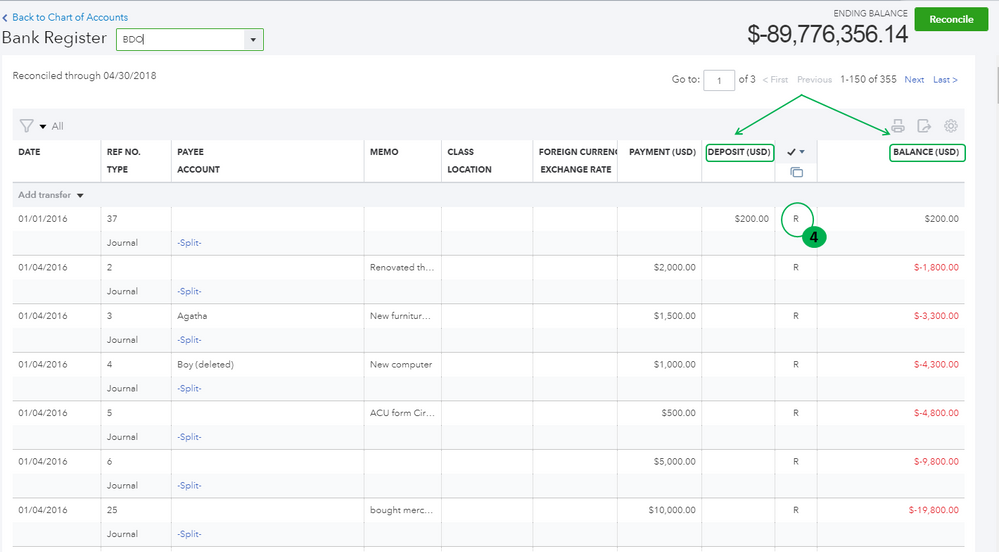
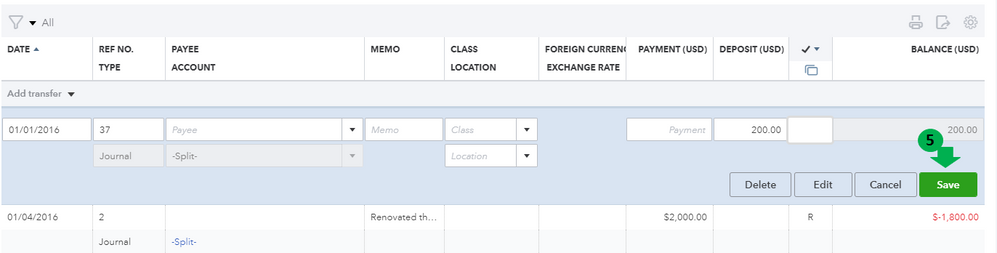
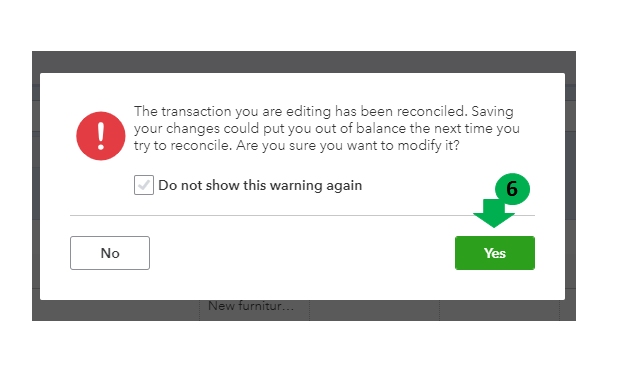 As a reference, you can also check out this article for further guidance: Unreconcile a transaction or undo a reconciliation.
As a reference, you can also check out this article for further guidance: Unreconcile a transaction or undo a reconciliation.
This should point you in the right direction. Let me know if you need further assistance. I'm always here to help. Have a great day.