I’ve got some information and instructions to share with you, @SabineDC.
There are several reasons that make the beginning balance incorrect. Have you entered any amount for interest in the program?
When entering interest upon reconciliation, it will not add into the beginning balance. Instead, it will be included in the transactions that you will reconcile on that period.
You can review your opening and beginning balances. If you’re sure that this interest should show up, then data issues are possibly caused. You can utilize the Verify and Rebuild Data tool to get this fixed. Here’s how:
- Choose Window and then select Close All.
- Go to the File menu, and then click Utilities.
- Select Rebuild Data.
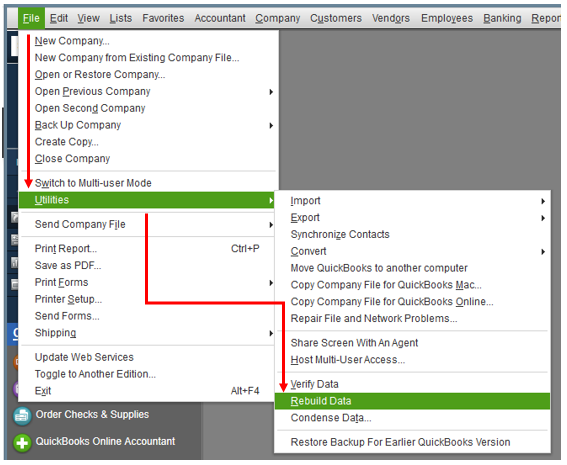
- Follow the onscreen instruction to back up your data.
- When the tool finishes, select OK.
- Navigate to the File menu, then hover over Utilities.
- Click Verify Data and select Rebuild Now once QuickBooks finds an issue with your company file.
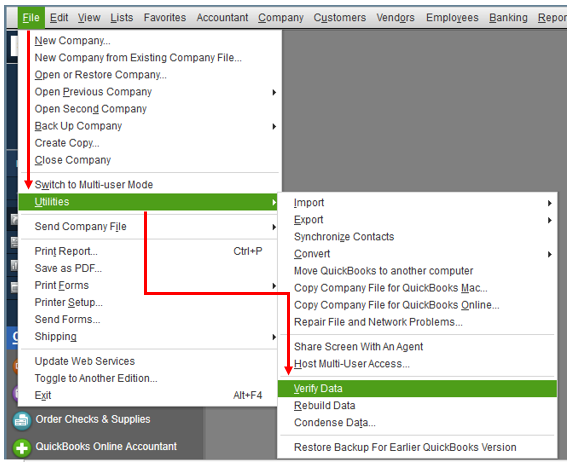
You can visit these resources to ensure balances are accurate and help clear discrepancies in your reconciliation:
Please let me know if you have other QuickBooks concerns besides reconciliation. I’ll be here. Always take care!