Hello there, @KH7.
To fix the discrepancy, you'll need to undo the reconciliation to correct it, and I'd be happy to assist you with this.
To undo a reconciliation, Here's how:
- Click the Gear icon, then select Chart of Accounts.
- Find the appropriate bank, then click View register.
- Select the transaction to edit.
- Under Check column, click the box repeatedly to change the status to "Blank". ("C" - Cleared, "R" - Reconciled, and "Blank" - Not cleared or reconciled)
- Click Save.
Since the caused of the discrepancy was voiding the received payments, we'll need to recreate the transaction and manually reconcile it in the Bank Register. Let me guide you how:
- Click the Gear icon, then select Chart of Accounts.
- Find the appropriate bank, then click View register.
- Select the transaction to edit.
- Under Check column, click the box repeatedly to change the status to "R". ("C" - Cleared, "R" - Reconciled, and "Blank" - Not cleared or reconciled)
- Click Save.
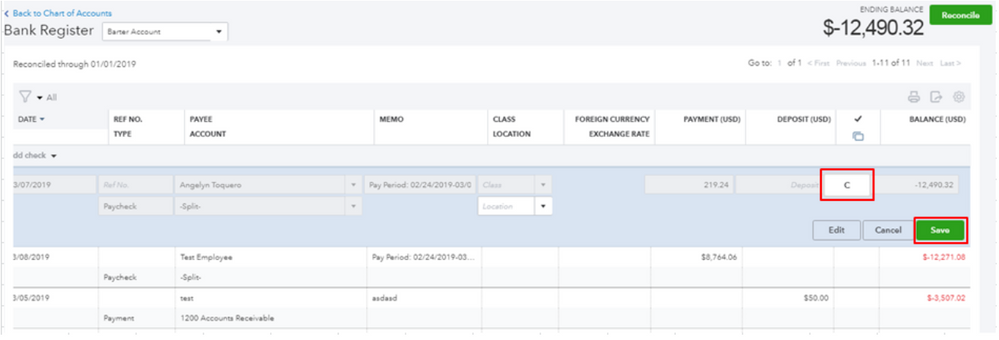
Here's an article you can read on for your reference: How to Unreconcile a Transaction or Undo a Reconciliation.
Let's give this a try and let me know you how it goes in the comment section. I'll be around if you need any help.