Let's clear those transactions in your reconciliation report, Assirk.
You'll want to unmatch the transactions from your banking tab to remove them from your bank register. This way, the uncleared transactions will be excluded from the reconciliation report. I'd be glad to guide you how.
- Open your reconciliation report and go to the Unclear Transactions section. Take note of the transactions you want to exclude.
- Go to the Banking menu or Transactions menu in your QuickBooks Online (QBO) account.
- Click the Banking tab.
- Select the tile of your bank or credit card account.
- Click the Categorize tab.
- Locate the transactions and click Undo under the ACTION column.
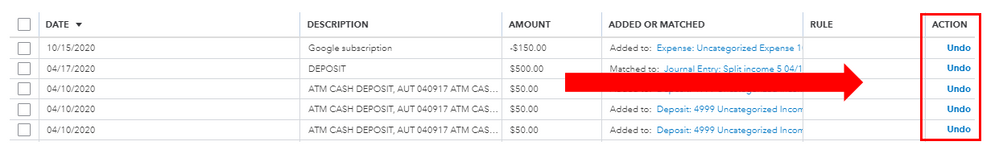
You can also see this link for more details: Unmatch downloaded bank transactions or move them to another account.
Once you're ready to reconcile for the next month, you'll want to add and match those transactions again to your bank register. This way, you'll be able to match your accounts seamlessly.
I'm also attaching this link that you can read for guidance. This contains steps on how to match your accounts seamlessly and how to fix it in case you run into some issues: Learn the reconcile workflow in QuickBooks.
It's great working with you. In case you have other follow-up questions about reconciliation in QBO, you're always welcome to get back to me. I'll be here ready to back you up!