Hi @lmellis,
In the Banking page of QuickBooks Online (QBO), the payee is already unavailable under the Categorized tab.
Please be advised, this info isn't lost. The system has it saved in a different location. You can view it in the register of the bank account in question. You can click the Go to bank register link.
Here, you'll find the Payee Account column. It's divided into two, where the payee is on top, while the account you assigned to the transaction is at the bottom. You can refer to the sample screenshot below which shows a couple of examples.
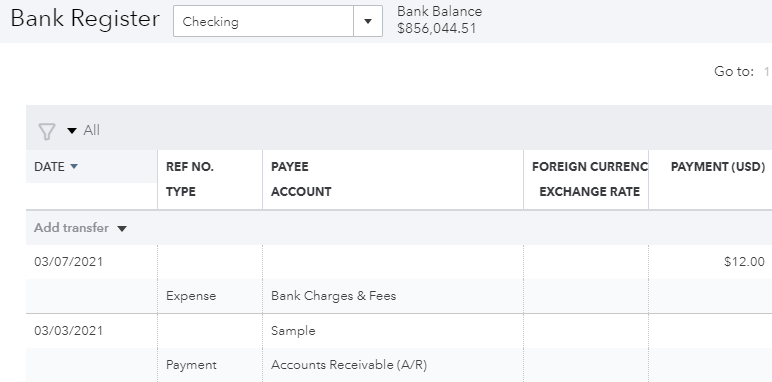
Take a look at this article: Setup bank rules to categorize online banking transactions in QuickBooks Online. This allows the system to review recognized bank transactions, and auto-add them.
Don't hesitate to post a comment if you have other concerns with bank transactions in QBO. I'll get back and handle them as soon as I can.