Hi @dafrzr,
You can create a check and add the bank account connected in Category item to transfer the funds. Let me walk you through the steps.
Here’s how:
- Click the Plus icon.
- Choose Check under the Vendors column.
- Select a Payee on the drop-down menu.
- From the Bank account drop-down, choose the account where the money gets from.
- In the Category section, click the first line item and select the bank account connected.
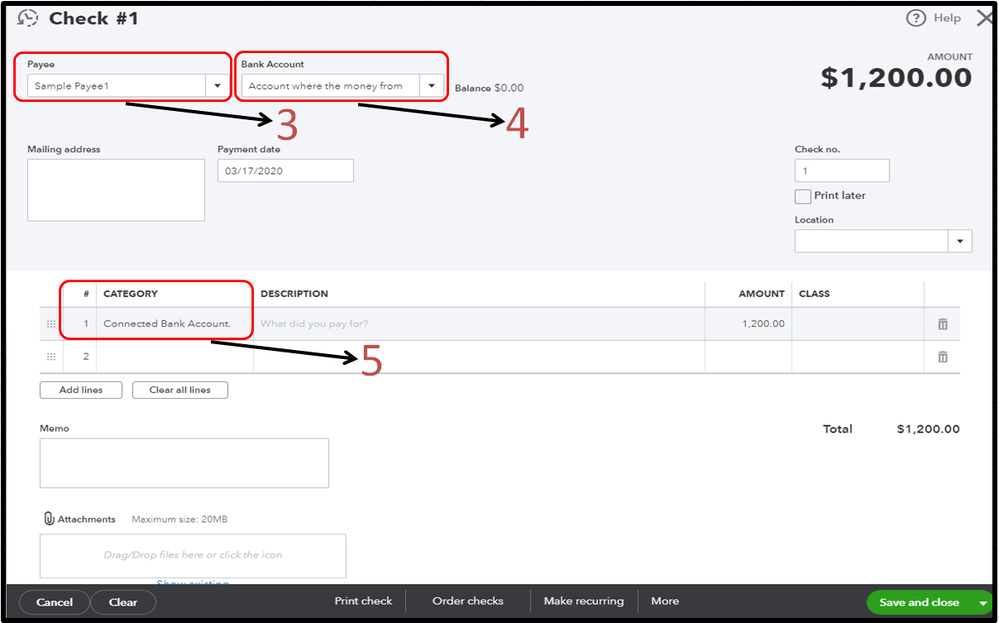
- Enter the amount and necessary information in the fields.
- When you’re done, choose Save and close.
Also, you can transfer a bank transaction between two companies in QuickBooks Online. Refer on this link for detailed steps on how to do it: Transfer funds between companies.
If you have any other questions in QuickBooks, I’m always here to help.