Hello there, @Anonymous.
I'm here to help download quarterly forms on QuickBooks Mac.
To download the quarterly forms, you may need to prepare and print the form and download it from there.
Here's how to prepare the forms in QuickBooks Online:
- Click on Taxes.
- Select Payroll Tax.
- Go to Forms and select Quarterly Forms.
- Select a form.
- Click on Preview.
- To download the form, click on the Download icon beside the Print icon.
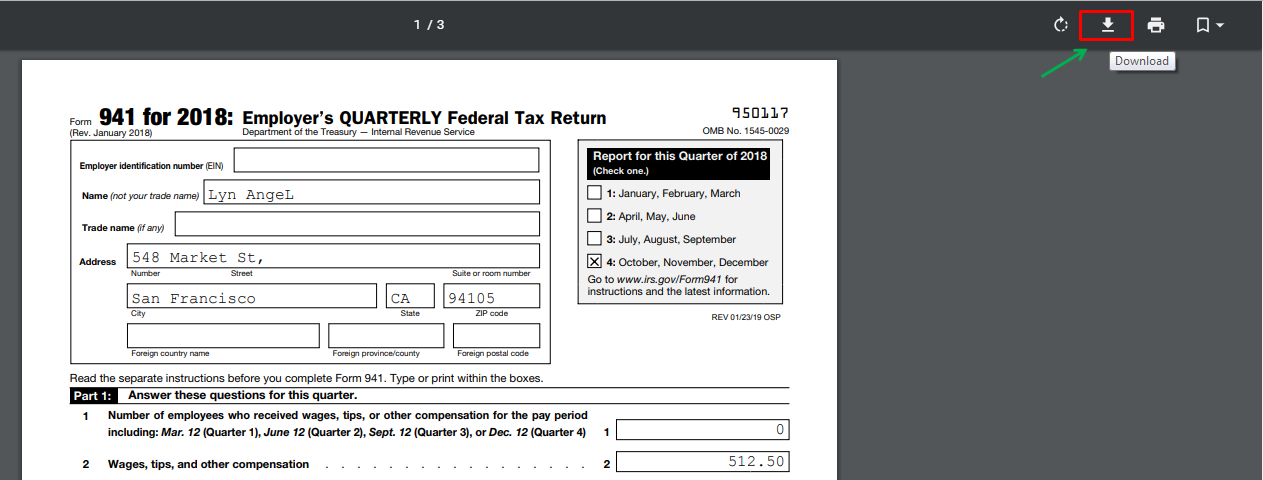
Let me know if you have any other concerns about downloading forms in QuickBooks. I'm always here to help!