Turn on suggestions
Auto-suggest helps you quickly narrow down your search results by suggesting possible matches as you type.
Showing results for
Connect with and learn from others in the QuickBooks Community.
Join nowHey there, mw-wunderfinanci.
Thanks for reaching out to the Community about the connection issue with your Citi credit card. Configuring the Site Settings of your browser can help you smoothly connect the account.
You can achieve this task with just a few clicks. Also, I’m here to help and guide you. Please know these steps applies to the Google Chrome browser.
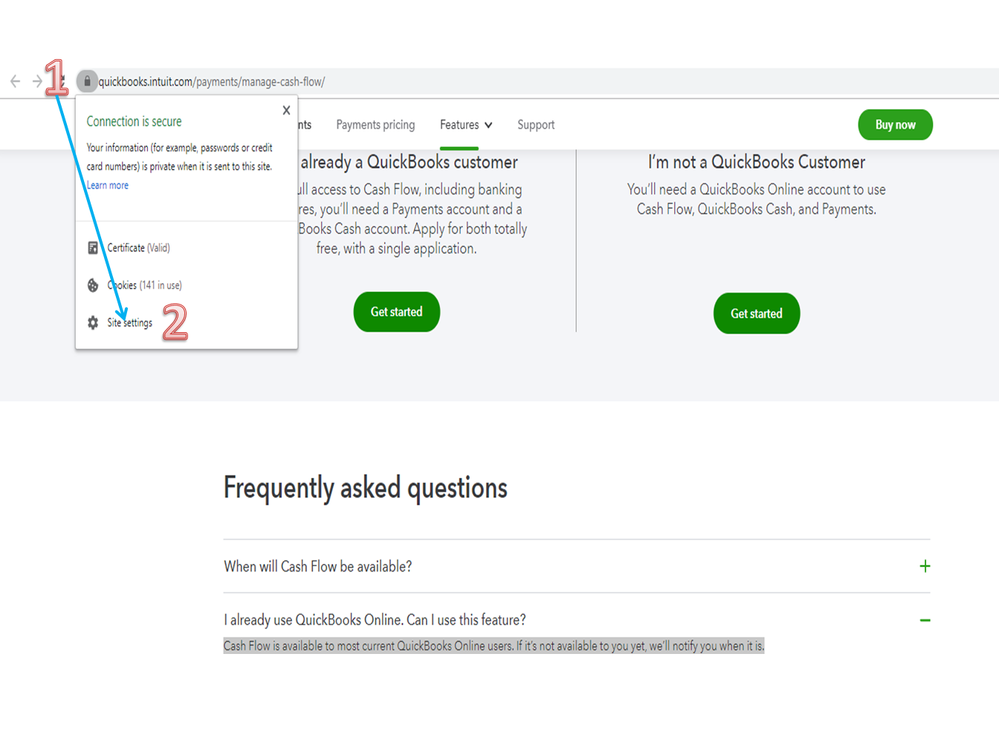
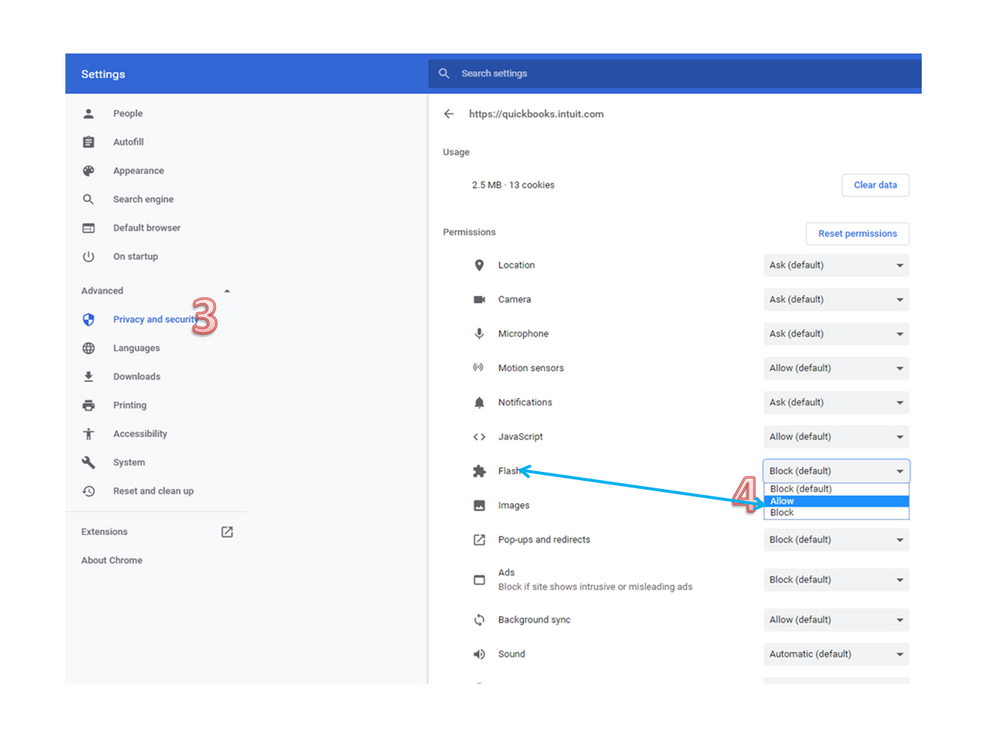
Next, go back to Citi credit card’s site and reload the page. From there, sync the account again. If you’re using a different browser, I recommend visiting their site for detailed instructions.
Additionally, these articles provide an overview of how to fix bank feeds connection issues.
Please add a comment below if you have any questions working when working in QuickBooks. I’ll jump right back in to help and make sure you’re taken care of. Wishing your business continued success.
Hi there, mw-wunderfinanci.
Were you able to sync your Citi credit card after following the steps I provided? I’m here to make sure everything is working on your end.
Let me know you still need help with this. I’ll get back to assist further. Have a great day ahead.
Hi there, mw-wunderfinanci.
Were you able to sync your Citi credit card after following the steps I provided? I’m here to make sure everything is working on your end.
Let me know you still need help with this. I’ll get back to assist further. Have a great day ahead.



You have clicked a link to a site outside of the QuickBooks or ProFile Communities. By clicking "Continue", you will leave the community and be taken to that site instead.
