A warm welcome from the Community, red e.
I can help you undo reconciliation in QuickBooks Online.
To undo an entire reconciliation, you must manually edit each transaction.
Here's how:
- Click Accounting on the left pane, then choose Charts of Accounts.
- Locate the account and click View register.
- Locate the transaction and the repeatedly click the box under the ✓ column (see the screenshot below).
-
Codes indicate the status of the transaction:
C - Cleared
R - Reconciled
Blank - Not cleared or reconciled
- Click Save.
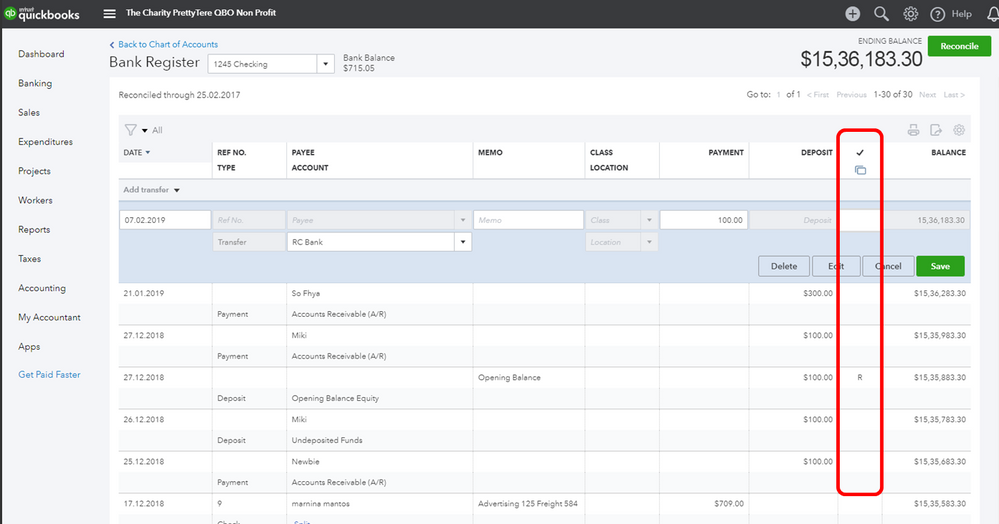
If you have too many transactions to edit and you're connected to an accountant in QuickBooks Online, can ask them to undo the reconciliation for you.
That information should get you on the right track. Let me know how it goes. I’m glad to help some more if you have other questions about reconciliation or in QuickBooks Online. Have a great day.