Only the accountants can undo reconciliations without editing the individual transactions, mcmahon.
You can reach out to your accountant to undo the entire reconciliation for you, if you're connected to one.
Also, you'll want to manually edit each transaction. Here's how:
- Go to Accounting tab and select Charts of Accounts.
- Locate the account, and click View Register from the ACTION column.
- Identify the transaction to edit.
- In the reconcile status column, repeatedly select the top line of the transaction to change the status.
C - Cleared
R - Reconciled
Blank - Not cleared or reconciled
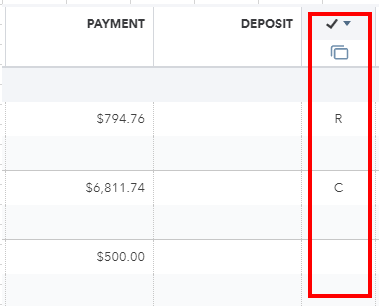
Let us know if you have any other QuickBooks concerns.