Hi there, @lbehney.
Welcome to the QuickBooks family. Let me assist you with your banking concern in QuickBooks Online.
If you're using bank rules, I recommend you start by reviewing the existing information. This way, we'll be able to determine if there are any changes to the details.
- On the left navigation bar, click Banking.
- Go to the Rules tab.
- Search for the rule.
- Press Edit below the Actions column.
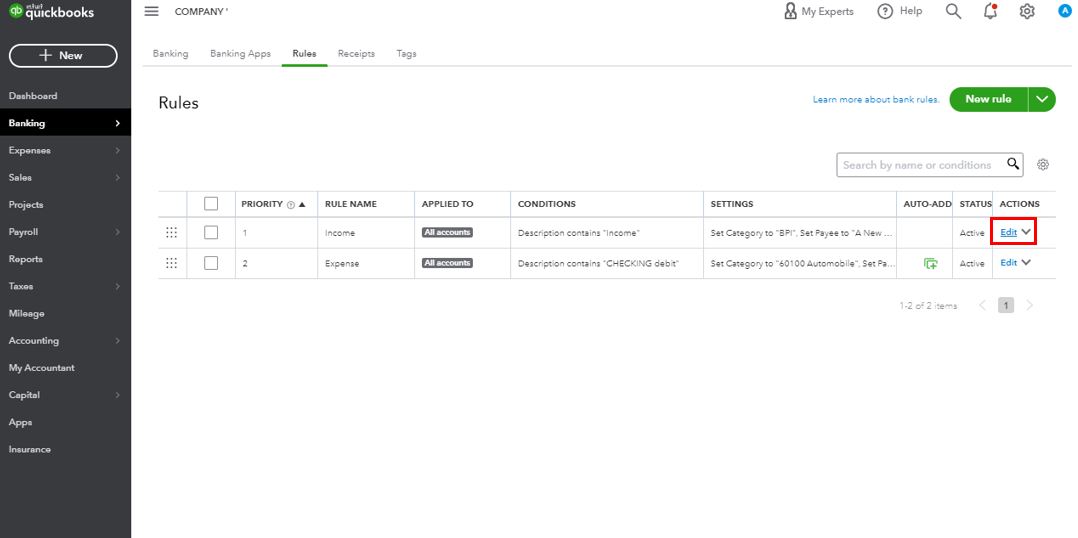
- Review the information.
- Hit Save.
If you don't use rules, please be advised that the information uploaded in QuickBooks depends on what your bank shares with us. I suggest you log in to your bank's website and check how the payee information reflects.
I've also attached an article you can use to import bank transactions manually into QuickBooks: Manually upload transactions into QuickBooks Online.
Drop me a comment below if you have any other questions. I'll be happy to help you some more.