Thank you for choosing QuickBooks, @Cardinal1. I'm here to provide the calculation of the Common Area Maintenance (CAM) and include it in your invoices in QuickBooks Online (QBO).
To calculate the Common Area Maintenance charges, you'll need to:
- Determine the total square footage of the common areas.
- Calculate the total expenses for maintaining the common areas, including utilities, repairs, and services.
Then, use the formula: Square footage used by tenant divided by the total gross of the leasable area and multiplied it to the total of the CAM. I also suggest working with your accountant for more guidance about CAM calculations.
Let's now add the CAM charges to your invoices. To do so, we need to create a service item for this.
Here's how:
- Go to the Gear icon and select Products & services.
- Click New, then choose Service.
- In the Name field, enter the name of the service.
- Fill out the necessary details.
- Once done, click Save and close.
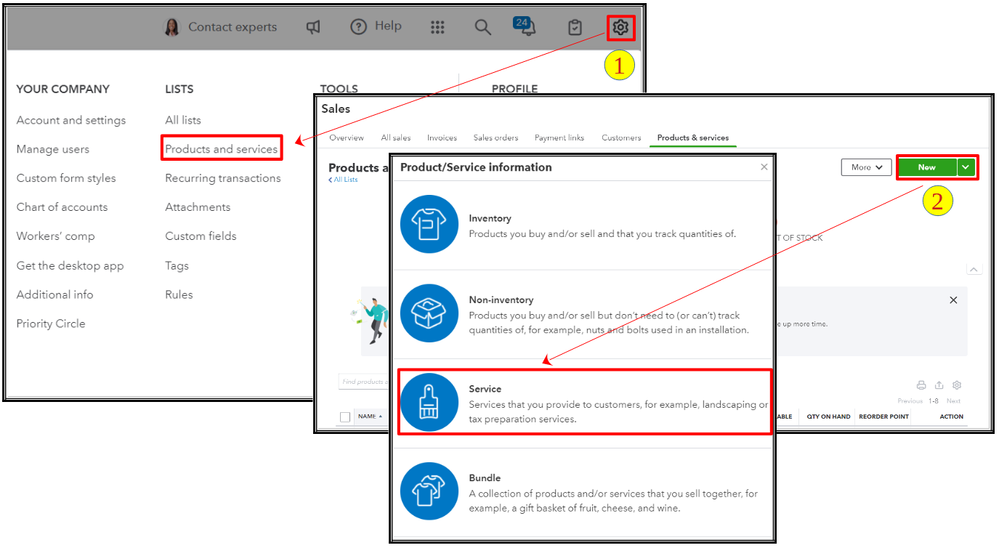
Then, add this service item when creating your invoices. Please refer to this article for more details: Manually add service fees to invoices in QuickBooks Online.
Additionally, you can refer to this article about personalizing your sales forms: Customize invoices, estimates, and sales receipts in QuickBooks Online.
Let us know if you have other concerns with your invoice in QBO. We're here to help you in any way we can.
