Turn on suggestions
Auto-suggest helps you quickly narrow down your search results by suggesting possible matches as you type.
Showing results for
Connect with and learn from others in the QuickBooks Community.
Join nowi saved my 941 form and not cannot figure out how to file electronically. I am set up to do so, and have filed my 1st quarter electronically. i know how to do it from the file forms tab, just not from the saved forms.
Thanks for posting in the Community, @suehas27.
To E-file Form 941 that you've saved in QuickBooks Desktop (QBDT), all you need to do is to select the link under the Saved PDF column to open the file. Then, click Submit Form to complete the process.
Here's how:
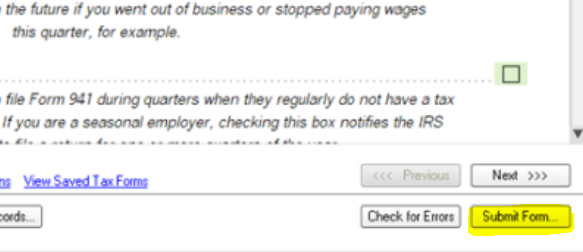
For more information about the process, refer to this article: Process, print, and save QuickBooks Desktop Payroll tax forms.
Just in case, I'll add these articles for future reference:
Let me know if you have any other issues or concerns in the comment section below. I'm always here to answer them. Enjoy the rest of the day!
This doesn't work. It just brings up the pdf form and you don't have the option to efile it. Help anyone!
This doesn't work, it just takes you to the pdf form and there isn't a button to efile. Help anyone!
Hello there, peletier.
It looks like you've posted twice, and BigRedConsulting already shared an answer to your question about filing the 941 from in QuickBooks Desktop. To view the complete details, you can check this link: https://quickbooks.intuit.com/learn-support/en-us/employees-and-payroll/i-saved-and-closed-out-of-fo....
Please stay in touch if you need more help. Stay safe and be well. Have a good one!



You have clicked a link to a site outside of the QuickBooks or ProFile Communities. By clicking "Continue", you will leave the community and be taken to that site instead.
