Turn on suggestions
Auto-suggest helps you quickly narrow down your search results by suggesting possible matches as you type.
Showing results for
Connect with and learn from others in the QuickBooks Community.
Join nowI have the same issue has this been resolved and if so what do I need to do
Happy Thursday, @babmjb.
I want to ensure you get the support you need with the new payroll update.
To get the new update, you can follow these steps:
The latest payroll update (22002) details can be accessed here. This article will tell you if your state taxes have been updated in the new version. Currently, we have no known issues with employee taxes, but you can contact our Desktop Support team so they can provide more information on the new update. Here's how:
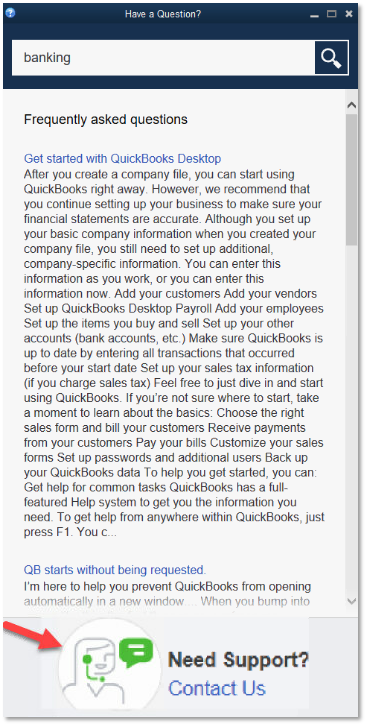
I'll be on standby should you have any other questions. Best wishes!
The payroll update 22002 did NOT update for the new W-4 form on Enterprise Contractor 18. It worked fine on QB Premier, but it won't bring in the new W-4 option for 2020. How can this be corrected right now?
Hi there, BK-RS. I can share different ways to resolve this issue.
First is to update QuickBooks Desktop. Updating your company file to the latest version can help to fix the issue.
That said, let's make sure that your QuickBooks is up to date. To do so, let's open QuickBooks Desktop and press F2 (or Ctrl+1) to open the Product Information window. Then, check the current version and release. (QuickBooks 2020).
If this won't fix, we can check if this has something to do with the data integrity issues. Now, let's run the verify and rebuild to check data issues within your company file and resolve this as soon as possible.
Here are the steps that will walk you through verifying the data:
Then, here's how to run rebuild data:
Keep me posted on how things work for you. I'm right here if you have additional questions. Take care!
I have updated the program, and payroll updates several times, and it’s still not bringing in the New W-4 option in the employee profile.
Again, it updated fine in the QB Premier program, but not in the Contractors Enterprise program.
Thank you
I've read the same question about W4 from other users as well, BK-RS.
For this scenario, we recommend doing the patch update instead of downloading it within your QuickBooks Enterprise 2018. After that, please update your payroll again. I know you've done these updates several times, but this one is what we recommend for this scenario.
To download the patch update:
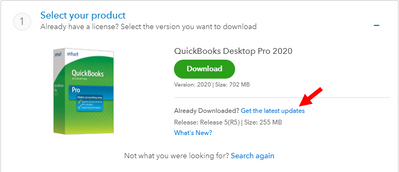
You can try accessing the W4 after these updates. Let me know if you have more questions.



You have clicked a link to a site outside of the QuickBooks or ProFile Communities. By clicking "Continue", you will leave the community and be taken to that site instead.
