Turn on suggestions
Auto-suggest helps you quickly narrow down your search results by suggesting possible matches as you type.
Showing results for
Connect with and learn from others in the QuickBooks Community.
Join nowGood day, @kanelopouloslisa.
You can the worker's comp rates in your payroll settings through the Tax Setup. Let me guide you on how to do it.
I've also added these articles for more information about workers' compensation in QBO:
If you have any more questions or concerns, please don't hesitate to reach back. Hoping for your continued success.
Rubielyn, thank you for your reply. I have done what you suggested and under the Washington Tax tab, it does not include the worker's comp information. It is also not under any of the other tax tabs. I've looked at all of them several times. I've been instructed by other QB people to edit it under each employee in the Payroll tab. I've tried that, as well. It allows me to select the current Class and update the effective date but NOT update the rate, or add a new Class which opens all the appropriate windows (date, rate) but when I try to save it, it tells me that Class already exists. I've used QB for years and have never had this issue. The rate box simply does not show up when I go to edit worker's comp.
I appreciate your time posting and providing the details of your concern, @kanelopouloslisa.
I want to make sure you'll be able to update the rate in the worker's comp. That being said, I suggest contacting our support team. This way they can check your account further and help you resolve this.
Here's how:
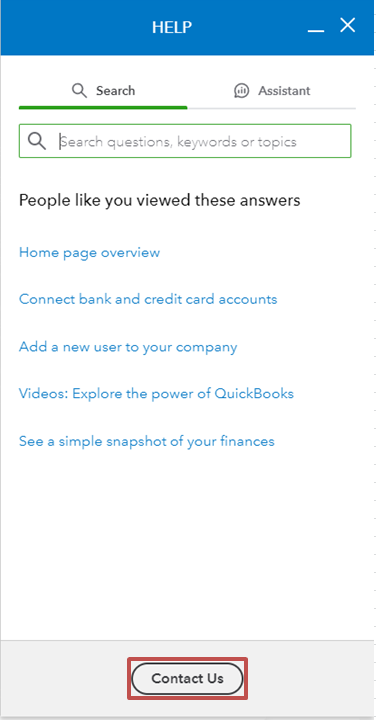
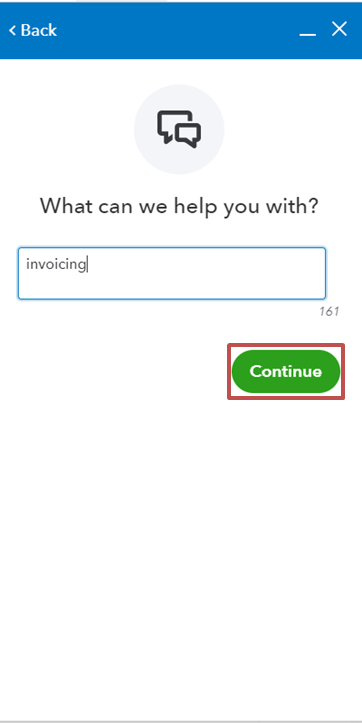
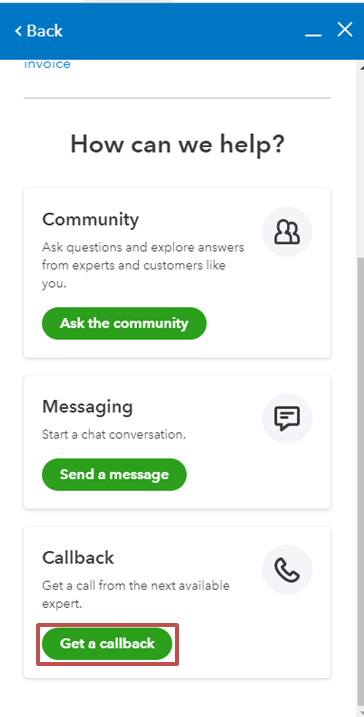
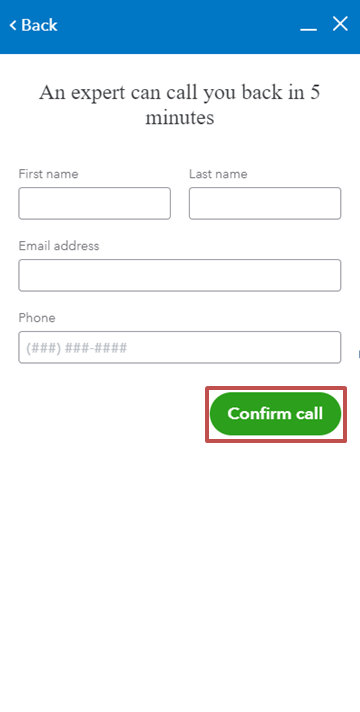
I also recommend checking out our QuickBooks Support page. There, you can browse some topics that can help you with your future tasks and issues.
Please let me know how it goes. I'm always here to help you. Have a great day ahead.



You have clicked a link to a site outside of the QuickBooks or ProFile Communities. By clicking "Continue", you will leave the community and be taken to that site instead.
