I understand the significance of tracking the hours spent in a particular job, Andy. Let me share an insight about this matter.
In QuickBooks Online, there is a built-in feature that you can utilize to enter and track your employees' time for a specific job. You can make a single-time activity or a weekly timesheet to do so.
If you want to enter a single timesheet, here's how:
If you want to track multiple timesheets for a particular job/project, you can follow the steps below to make one:
On the other hand, you can subscribe to QuickBooks Time for more enhanced time-tracking capabilities and features.
Additionally, you can check these articles to manage your team members' timesheets:
You can also track the labor cost and profitability of your projects in the program. With this, you can add project timesheets and run profitability reports with ease.
Don't hesitate to send a reply if you need further assistance with time tracking or have any QuickBooks-related inquiries. I'm always available to provide you with the help you need. Have a wonderful day!
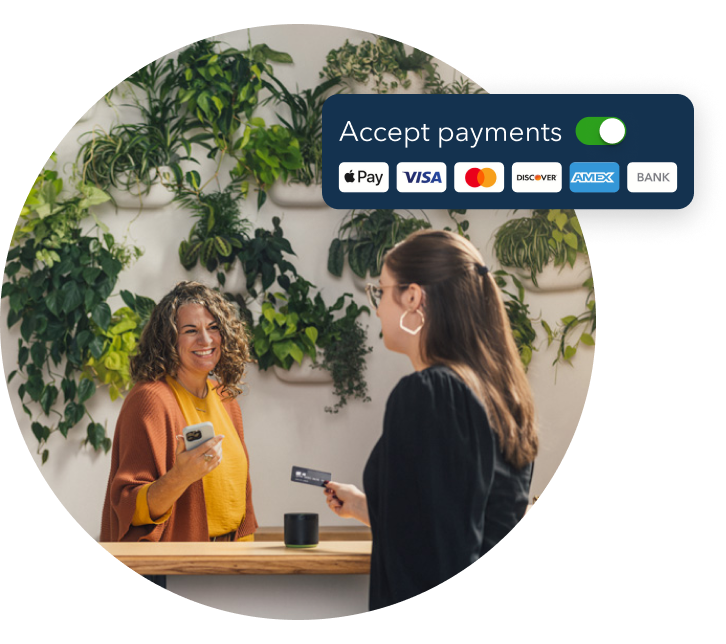
Make it easy for customers to pay you, and manage it all in QuickBooks.



You have clicked a link to a site outside of the QuickBooks or ProFile Communities. By clicking "Continue", you will leave the community and be taken to that site instead.
For more information visit our Security Center or to report suspicious websites you can contact us here

These cookies are strictly necessary to provide you with the services and features available through our site. Because these cookies are strictly necessary to deliver the site, you cannot refuse them without impacting how the site functions.
These cookies are used to make advertising messages more relevant to you and your interests. They also perform functions like preventing the same ad from continuously reappearing, ensuring that ads are properly displayed, and in some cases selecting advertisements that are based on your interests.