You're in the right place, @dorothywalker1.
How're you this fine Monday? I hope all is well. You can customize the Employee Earnings Summary report to show the employee and just 2 of the payroll items by following these quick steps:
- In the top menu, go to Reports, Employees & Payroll, then Employee Earnings Summary.

- Click Customize Report.
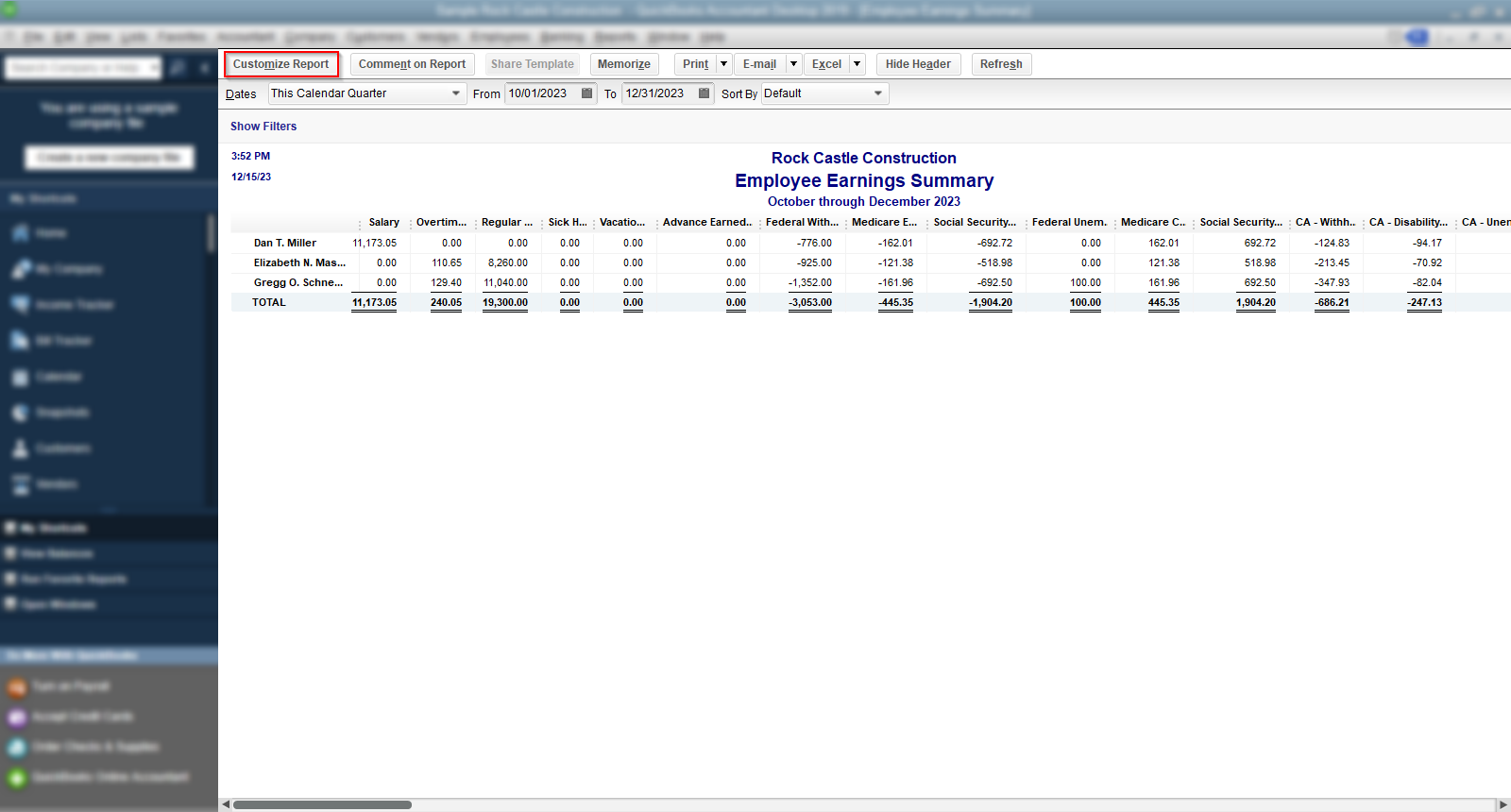
- From within the Modify Report window, navigate to the Filters tab and click Payroll Item under Current Filter Choices.
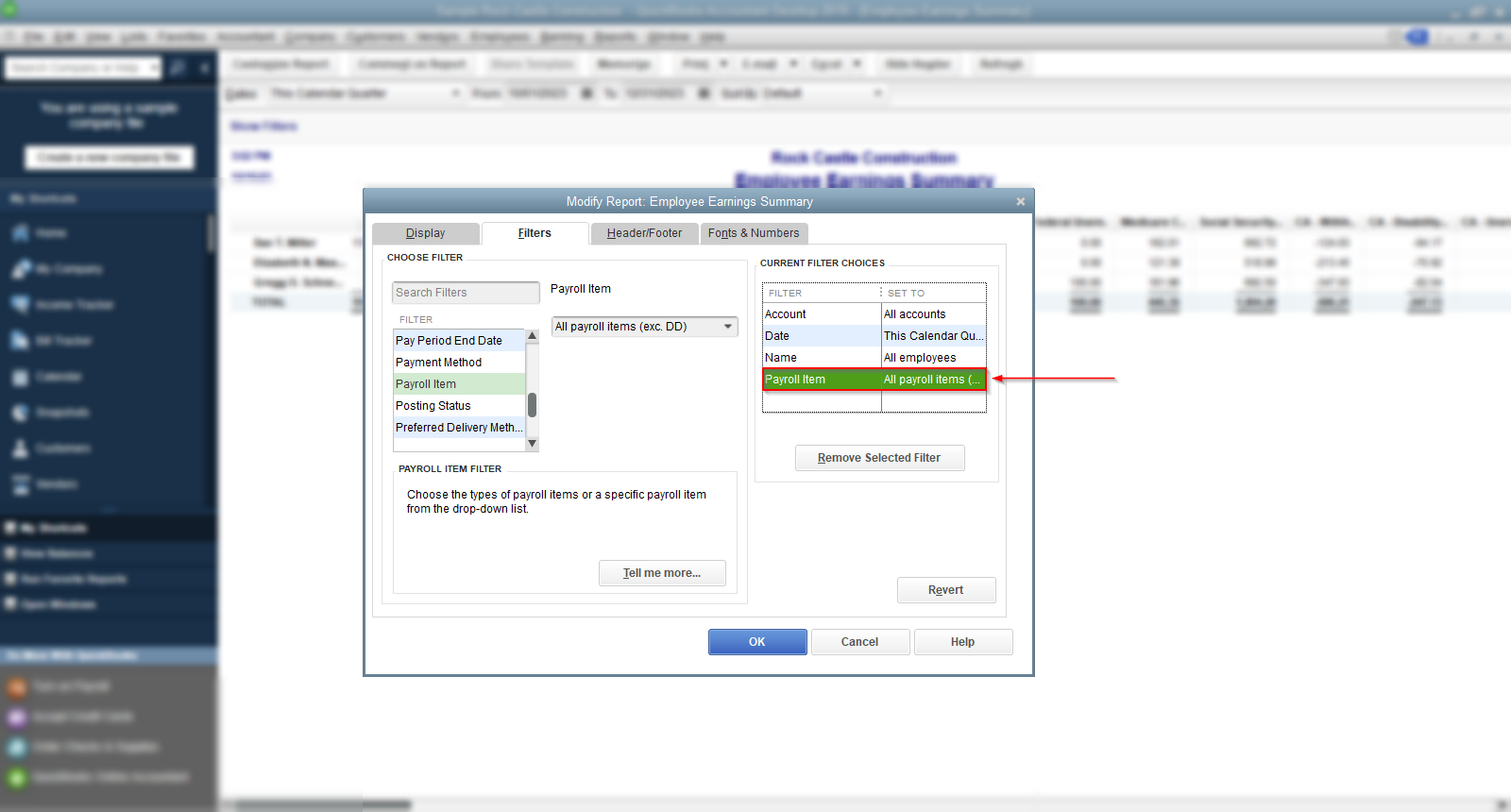
- From the Payroll Items drop-down, choose Multiple payroll items...
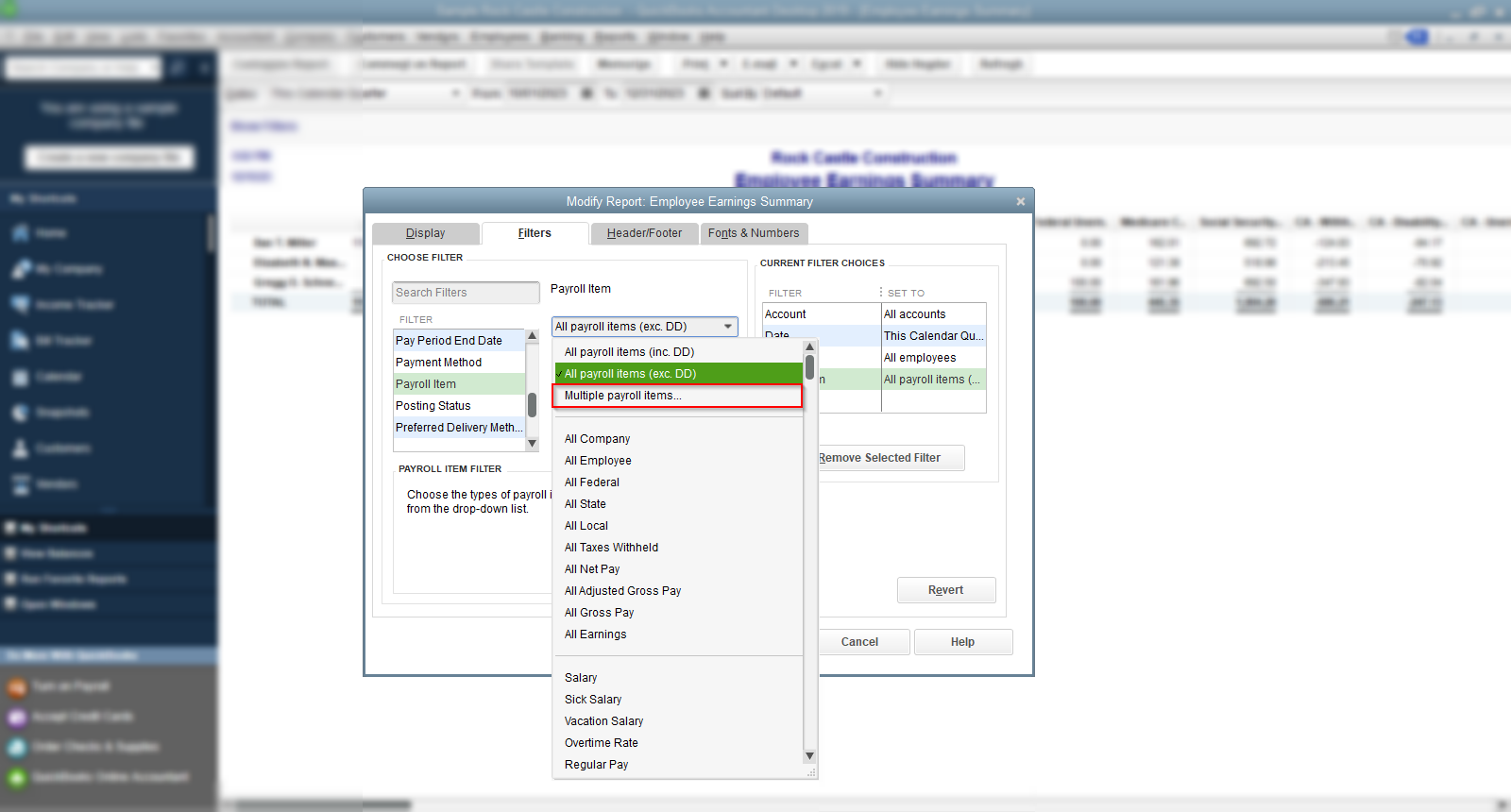
- The Select Payroll Item window will appear. From the list, tick off the items you'd like to be displayed, then hit OK.

That's it! For more information on customizing reports in QuickBooks Desktop, I recommend checking out: Customize reports in QuickBooks Desktop
Let me know if you have any other questions by hitting the Reply button below. I'm here to ensure your continued success. Have a good one!