Let me help you change the incorrect payroll dates in QuickBooks, @autumn-skilledco.
Currently, the option to edit/change a pay period of a paycheck is unavailable. As a workaround, you can delete and recreate them. To start, let's run the Paycheck List report:
- Navigate to the Reports menu, then enter Paycheck List on the search bar.
- Click the Funnel icon drop-down to choose a date.
- Put a checkmark on the paychecks you need to delete, then Delete.
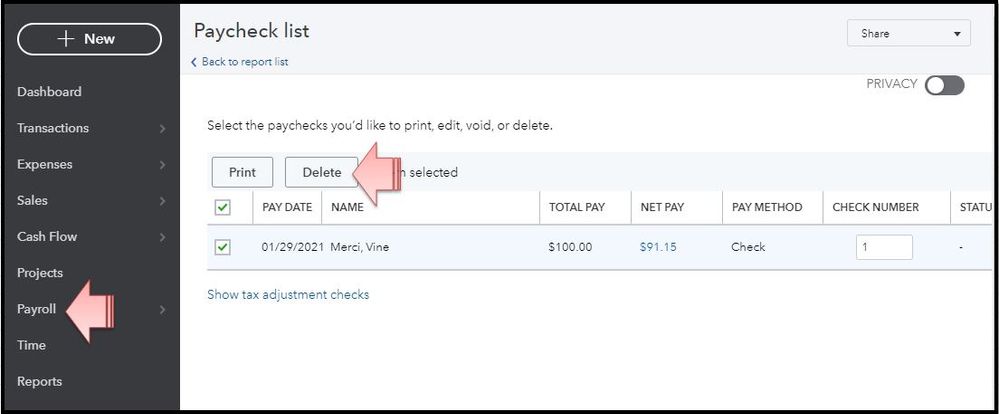
Once finished, here's how to recreate them with the correct pay period:
- Click the Payroll menu, and then select the Employees tab.
- Pick Run payroll, then click an employee.
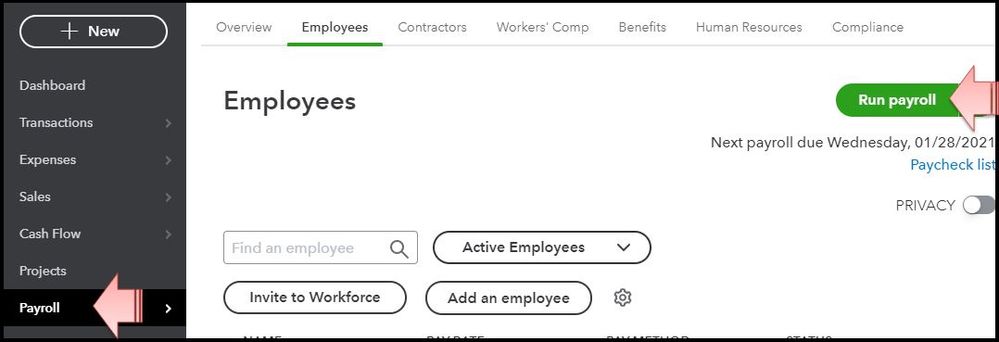
- Enter the necessary information.
- Hit Preview payroll, then Submit payroll.
For more info about the process, please see this article: Change an employee paycheck.
For your future reference, please see this link: Change or edit paycheck date page.
If you need further assistance about changing payroll dates in QuickBooks, feel free to post again here. I'll be around to help you in any way I can. Have a good one.