Thank you for reaching out to us here on the Community page, @mccarn2018.
You can run the Payroll Detail Report to get the information you need. Here's how:
- Sign in to your QuickBooks Online (QBO) account, then go to Reports at the left pane.
- Look for Payroll Details on the search field.
- Select Custom under the Date Range field, then input the date you want to open.
- Choose All Employees under the Employee section.
- Tap on Run Report to refresh the page.
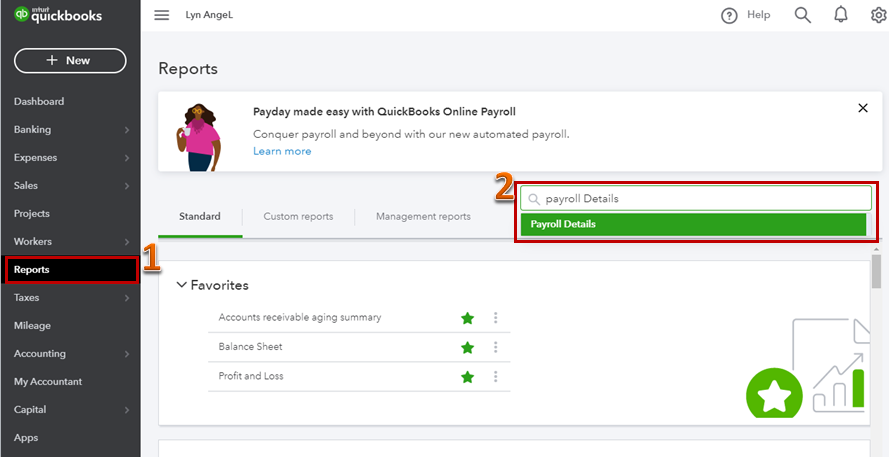
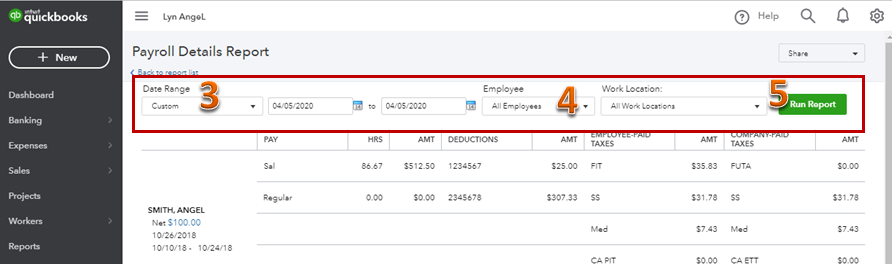
For additional reference about running and customizing reports in QBO, check out this article.
Add a comment below if you have any other questions. I'm always here to help. Have a good day!