Turn on suggestions
Auto-suggest helps you quickly narrow down your search results by suggesting possible matches as you type.
Showing results for
Connect with and learn from others in the QuickBooks Community.
Join nowHello, we want to use direct deposit future of Quickbooks Online for our vendors (Payroll section). Are there any API available to programatically create direct deposit?
Thanks
I'm here to make sure you can get your conractors paid using direct deposit in QuickBooks without a moment's delay, @onur.
Do you have an active payroll subscription? With QuickBooks Payroll, you can use direct deposit to pay your contractors. First, you'll need to have a bank account connected to fund direct deposit transactions. If you have not already done so, check out our guide on connecting your bank to online payroll.
Then, if you haven't yet set up direct deposit for your contractors, you will need to select Check it out above the list of your contractors, then Turn on direct deposit to proceed with adding a bank account to a contractor's profile.
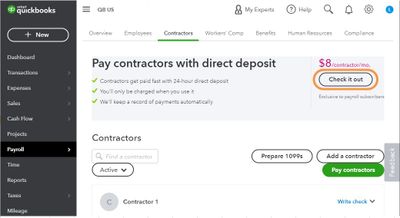
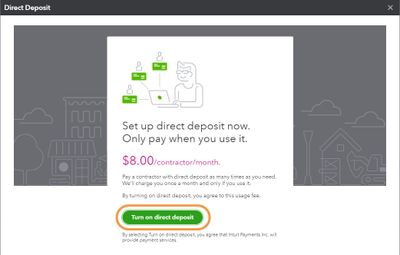
Once everything is set, the instructions below will help you pay your contractor using direct deposit.
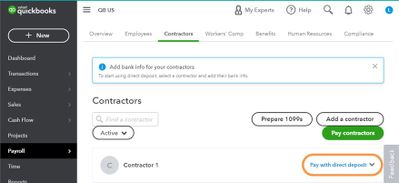
To learn more about this process, check out these links:
Additionally, we have a separate forum where you can interact with fellow developers, product experts, and engineers about how you can programmatically create a direct deposit. I encourage posting this question to our Intuit Developer Community. They have tools and resources available to assist you with the integration with QuickBooks Online.
Here's how:
To learn more about recent improvements, news, and product enhancements, visit the QuickBooks Blog. You’ll also get suggestions on how to grow the business.
If you have additional questions or concerns about setting up direct deposit, leave a comment below. I’m here ready to help you.
If you are not using QB Payroll, you may utilize these services to pay your vendors and integrate it with your QBO account.
https:// melio.grsm.io/quickbooks
https:// veem.grsm.io/veems
@LieraMarie_A thanks for your support, actually we can create direct deposit via using Payroll menu as you suggested. Problem is about there is no definition in API documentation about how to do it programatically. Thanks for your contribution, as you suggested, I'll recreate this issue on Intuit Developer Community.
Thanks
Thanks for your suggestion, we use QB Online Payroll system



You have clicked a link to a site outside of the QuickBooks or ProFile Communities. By clicking "Continue", you will leave the community and be taken to that site instead.
