I know how your privacy and security means so much to you, Skyinvest. Allow me to provide information about this.
Normally, those people who receive an email confirmation for your direct deposit are not only payroll administrators in function. Rather, they are the Master Administrator who helped you with your payroll setup and that includes the direct deposit feature.
If you want privacy in terms of your payroll information, you can send feedback within your QuickBooks account. You'll be able to see the options on the left part once you select the Send Feedback Online. I've attached a screenshot for your visual guide.
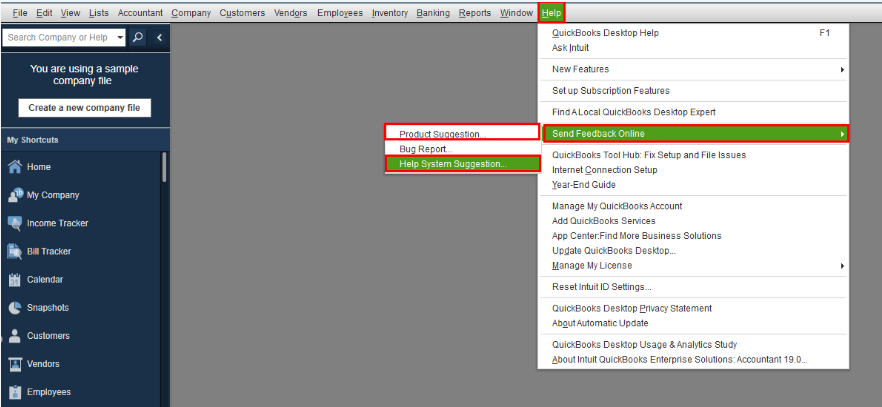
You can either select the Product Suggestion or Help System Suggestion.
However, if you wish to report a suspicious email, website, suspected fraud, or a general security problem with an Intuit product or with your Intuit account, please reference the main security issue reporting page or reach out directly to our security team at security@intuit.com.
You might want to check these articles to give you more information about payroll: Getting Started With Payroll.
Feel free to let us know if you need help with your payroll. We are always right here to get back if you need further assitance.