Hi userpayroll!
Welcome and thanks for posting. I’ll help you check to see why boxes 1 and 16 of your employee’s W2 don’t match.
Box 1 may not be the same as Box 16 on form W2, depending on the employee’s pre-tax benefits or filing status. But in this case, it’s more likely the latter because Box 1 is affected. His or her profile might be exempted from federal income tax for the first 8 months.
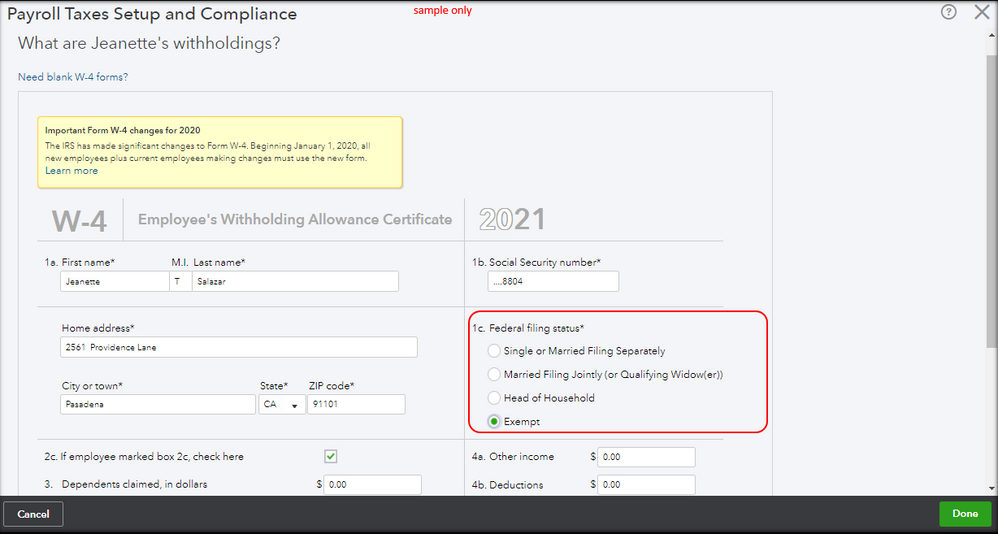
To check further, we can run the Payroll Summary by Employee report for the first 8 months. Then, filter the employee and the location in concern to see if there's a FIT deduction.
- Go to Reports.
- Search for Payroll Summary by Employee and click the result.
- Change the date range. These are paycheck dates, not pay periods.
- Click Customize.
- Filter the employee and set the Work location to the PA address.
- Click Run report, and see if there's a FIT deduction.
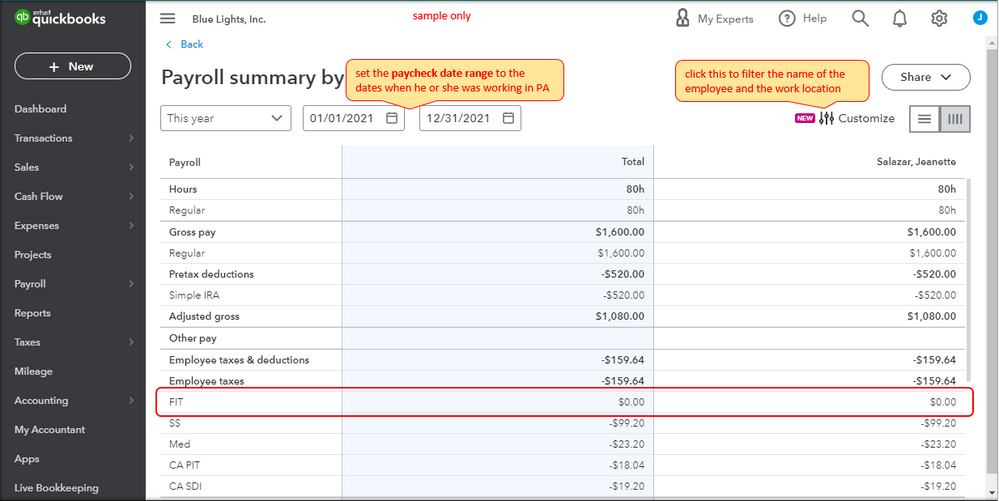
If there is a FIT amount, but it does not flow into Box 1, we can do the basic browser troubleshooting steps to see if this is just caused by random browser issues.
Please sign in to QuickBooks using a private browser. This step disables its extensions and stops the cache from saving your browsing history.
- Google Chrome: Ctrl + Shift + N
- MS Edge and Firefox: Ctrl + Shift + P
- Safari: Command + Shift + N
If the amount now flows in Box 1, please go back to your regular browser and clear its cache. If it's the same thing, please try other browsers to isolate the case.
See about filing W2 forms for your reference in the future.
Let me know how the steps work for you. I just want to be sure that your concern is taken care of.