Announcements
Get your business taxes done right with unlimited expert help. Check out QuickBooks Live Expert Tax
- US QuickBooks Community
- :
- QuickBooks Q & A
- :
- Employees and payroll
- :
- Employee Workforce Grant Reimbursement
- Mark Topic as New
- Mark Topic as Read
- Float this Topic for Current User
- Bookmark
- Subscribe
- Printer Friendly Page
- Mark as New
- Bookmark
- Subscribe
- Permalink
- Report Inappropriate Content
Employee Workforce Grant Reimbursement
Hello,
We have received money from the local state for workforce grant. 100% of the money has to be distributed to the eligible employees. How do I include this distribution on their paycheck without incurring an employer tax liability. Currently if I add a pay type; Workforce Grant and include the monies under that pay item, the employee obviously sees a larger tax withholding; however I also see a significant increase under employer taxes; i.e. social security, medicare, etc. That doesn't seem correct (nor fair) to me as 100% of the grant money is going to the employee.
Is there a way to setup a payroll item that excludes employer taxes OR an item that excludes withholding all together such that the employee can pay their own taxes when they are ready.
If I setup the amount under "reimbursement" item type, I am worried employees will not pay taxes on it as it will not be reported correctly on the W2. Thank you
Labels:
1 Comment 1
- Mark as New
- Bookmark
- Subscribe
- Permalink
- Report Inappropriate Content
Employee Workforce Grant Reimbursement
Hey there, Alam555! I'm here to provide some useful advice and information on processing paychecks for Workforce Grant benefits while using QuickBooks Online Payroll.
That's right, employees won't have taxes deducted when setting up a reimbursement item for running payroll. Reimbursements are nontaxable payments made to employees to cover business expenses they paid for themselves. In this case, the Workforce Grant funds came from the state, so this type of payment won't show up on any of your payroll tax forms.
To find out more about reimbursements, check out the Employee business expense reimbursements section of IRS Publication 15, Circular E — Employer's Tax Guide
To start, you'll need to create a reimbursement item. Here's how:
- Go to Payroll, then Employees.
- Select your employee.
- From Pay types, select Start or Edit.
- Scroll to the Additional pay types section and select Reimbursement.
- If there's an existing reimbursement pay type, you can add a new one in the Common pay types section dropdown. Just select + Another Reimbursement type to add new.
- You can add the default amount or leave it blank, and just enter the amount as you run payroll.
- You can also rename this pay type. To rename, click Edit ✎ next to Reimbursement.
- When you’re finished, hit Save.
For more detailed instructions on this process, you can refer to this article: Reimburse your employee in QuickBooks Payroll.
Alternatively, you can create the payment as a manual check instead of a direct deposit. I suggest reaching out to your accountant for additional confirmation on this process.
Furthermore, you can read this article for more insights on entering your employee’s year-to-date paycheck information in your QuickBooks payroll: Add pay history to QuickBooks Online Payroll.
If you face any challenges with running payroll in QuickBooks Online, please don't hesitate to let me know. I'm happy to help further. I await your response and hope you have a productive day!
Get answers fast!
Log in and ask our experts your toughest QuickBooks questions today.
Want more ways to get paid?
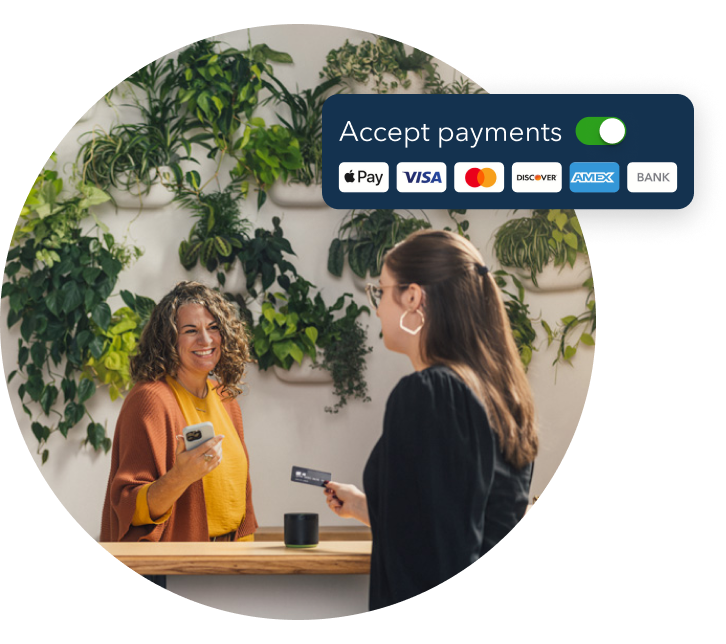
Make it easy for customers to pay you, and manage it all in QuickBooks.
Featured

Welcome to our Top 5 Questions series dedicated to Reports & Accounting.
Wh...

When starting your own business, it can be difficult to know where to
begin...

Stay ahead of the curve by catching all of the latest QuickBooks Online
upd...

