Turn on suggestions
Auto-suggest helps you quickly narrow down your search results by suggesting possible matches as you type.
Showing results for
Connect with and learn from others in the QuickBooks Community.
Join nowI'm here to help and check why QuickBooks stop tracking employees' vacation time, jabberhausy.
You need to check if there were changes to the vacation pay policy for your employee. Since we're unable to access your account here in the Community Forum, you can log into your QuickBooks Online account.
Then, verify how hours were accrued for the vacation pay of the employee. Here's how:


After verifying the time off policies, open the employee's profile. Then, check if the vacation time is assigned correctly. Here's how:

If everything is set up correctly and there were no changes to the policy, I recommend getting back in touch with our Live Support Team. I know you've already contacted them. However, they can pull up your account and check why QuickBooks stops tracking the vacation time.
Please use this link to select your payroll services and contact support from there: Payroll Support.
Let me know if there's anything else you need with tracking employees vacation time. I'll be around whenever you have additional concerns about this.
Hello.
Tried following your instructions but I don't have "Time off Policies" in Payroll Setting. See screenshot.
I’ve got you covered, @jabberhausy.
The Time off Policies option under Payroll Settings is available for QuickBooks Online Payroll Enhanced users.
Since you’re using full-service payroll, you can directly go to your employee's Pay section to review the vacation setup.
Here’s how:
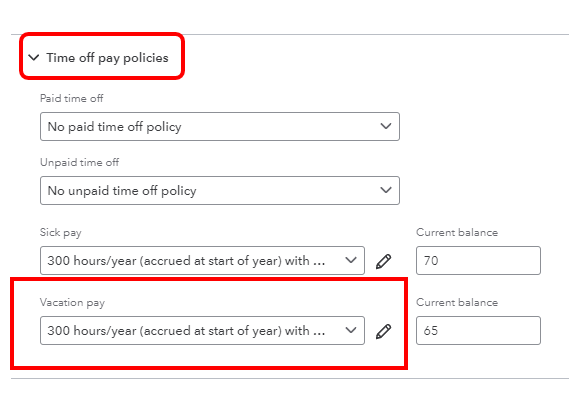
You can visit this guide if you need to update your existing policy in QuickBooks: Set up and track time off in payroll.
Leave us a message below if you have any other payroll questions or concerns. The Community is always here to help. Take care!
Hello,
I already had this setup but it is not accruing anything. Its not working for me and Intuit won't even get back to me...
I had setup Vacation Pay a few years ago and it all worked fine until earlier this year. I believe QB added Paid Time Off option and it stopped tracking. I even activated both Vacation Pay and Paid Time Off. Neither is adding hours when creating paycheck...
Thanks for sharing details of what you've done so far, jabberhausy.
Based on the screenshot you provided, ensure to select the Time Off Pay. If the issue persists, this needs to be looked into further; I recommend contacting our Payroll Support again. They'll be able to access your account and submit a ticket, which will allow our software engineer to investigate the root cause of this problem.
Here's how:
I've also included the following articles below to help you figure out when to cancel or edit payroll checks in QuickBooks Online:
If you have any more questions or issues about payroll, please don't hesitate to reply to this thread. We're available to assist you 24 hours a day, 7 days a week.



You have clicked a link to a site outside of the QuickBooks or ProFile Communities. By clicking "Continue", you will leave the community and be taken to that site instead.
