Hi there, eden1,
QuickBooks Online lets you keep your employee list up to date by updating their employment status in the payroll service.
That being said, I'm here to help change the status of your employees in the system. Doing this will ensure they won't be included in the next payroll run.
Before we proceed, you may need to consider checking out the appropriate status that best suite for them:
- Active
- Paid Leave of Absence
- Unpaid Leave of Absence
- Not On Payroll
- Terminated
- Deceased
If an employee's status is set to Terminated or Not On Payroll:
- They can still access Workforce.intuit.com. If they have issues logging in, they can work with you to troubleshoot their access.
- They will no longer appear in your active payroll, but their profile and pay records will remain in your account.
- You are no longer billed for that employee.
- Pending direct deposit will still process unless the check is deleted.
- Their names will still appear in reports, but are marked with an asterisk to indicate the employee is inactive.
To change employee's employment status:
- Select Workers from the left navigation bar, then choose Employees.
- Click the employee's name. If the employee is not on the list, select All employees from the drop-down.

- Select the Edit (pencil) icon beside Employment.
- From the Status drop-down, select the status.
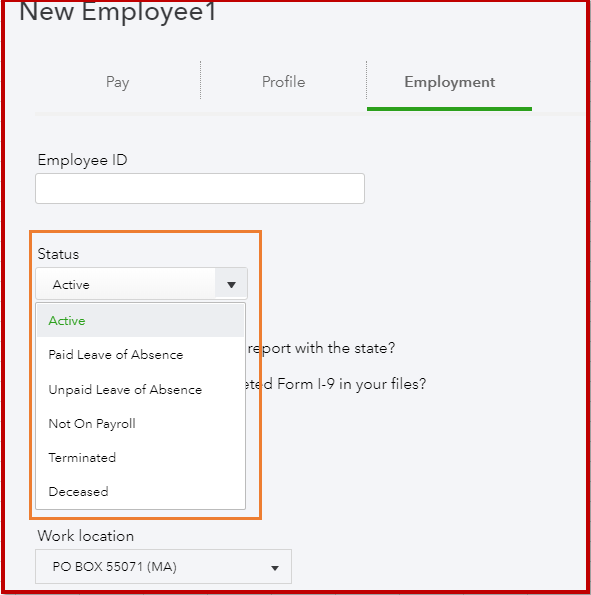
- Select Done.
You can also refer to this article for additional information: Delete or terminate an employee. It includes steps if you need to remove the record of the employee in the system.
Should you need anything else concerning payroll, just mention my name. I always have your back.
Thank you and stay safe!