Thanks for dropping by the QuickBooks Community, @theenclavetreasu.
If you’re currently the Master or Company Admin of the account, you have the option to assign certain rights in QBO.
The Reports only user is the available access we have right now that doesn’t involve adding and editing entries. This is currently available in our Plus and Advanced versions.
Though they can create or add custom and report groups, viewing individual transactions is unavailable.
Here’s how to set them up in QuickBooks:
- From the Gear icon, select Manage Users.
- Click Add user.
- Pick Reports only in the Add a new user window, and hit Next.
- Fill out all the First name, Last name, and Email fields.
- Once done, tap Save.
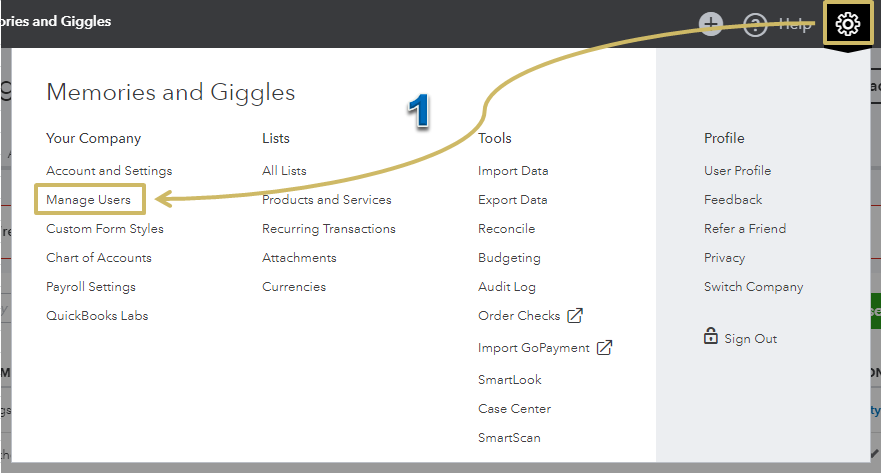
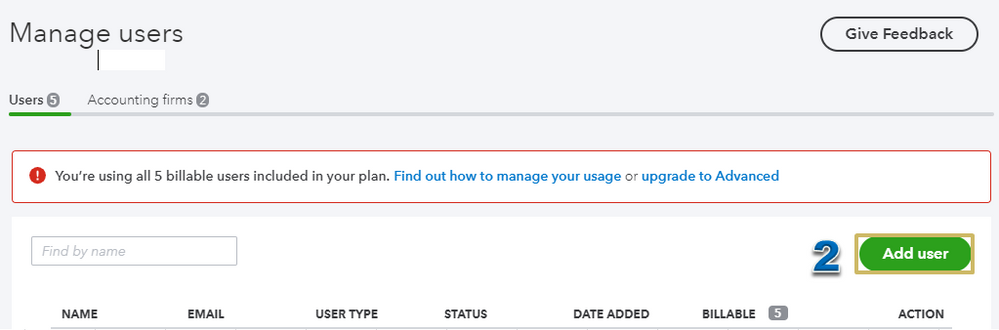
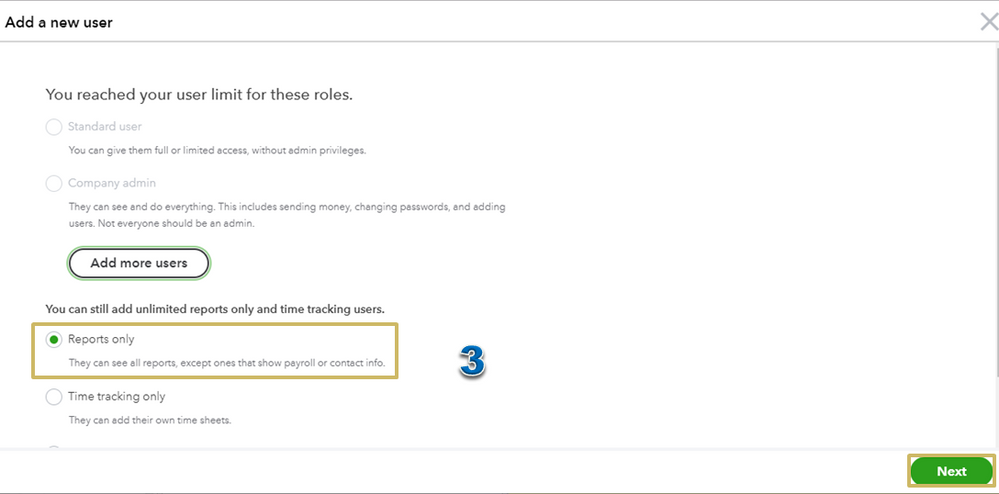
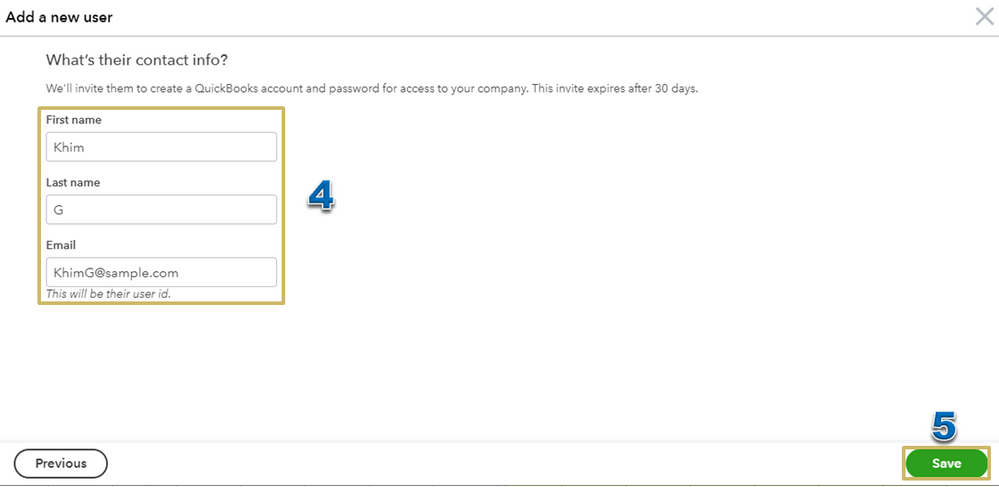
Check out this article to learn more about user access: Add, delete, or change user access.
Please reach out to me if you need anything else. I'm always here and ready to help. Have a good one!