- US QuickBooks Community
- :
- QuickBooks Q & A
- :
- Employees and payroll
- :
- How can I set up to pay my employees student tuition?
- Mark Topic as New
- Mark Topic as Read
- Float this Topic for Current User
- Bookmark
- Subscribe
- Printer Friendly Page
- Mark as New
- Bookmark
- Subscribe
- Permalink
- Report Inappropriate Content
How can I set up to pay my employees student tuition?
I was wondering how can I pay my employees tuition through quickbooks.
Labels:
1 Comment 1
- Mark as New
- Bookmark
- Subscribe
- Permalink
- Report Inappropriate Content
How can I set up to pay my employees student tuition?
I've got your back, @Jerrysconstruction. I’ll go over how you can pay your employee's tuition in QuickBooks Desktop.
We can create a reimbursement that is non-taxable payments, so you'll be able to pay your employees. We can start by creating a reimbursement item. I'll show you how:
- Go to Employees, select Manage Payroll Items.
- Select New Payroll Item then, select Custom Setup and click Next.
- Select Addition, then select Next.
- Enter the name of the Reimbursement item. Select Next.
* Select an expense account for tracking this item.
* Select an expense account to track travel or mileage amounts. - If this will be an advance to the employee, choose an asset account.
- Set the Tax Tracking type to None. Then click Next.
- Under Taxes, none should be selected. Tick Next.
- For amounts paid per mile/kilometer, select the Based on Quantity checkbox. Then select Next.
- Choose to calculate on Net Pay. Then select Next.
- Enter a Default Rate. Then select Finish.
Once done, you may want to update your accounting preferences to ensure the reimbursement item amount posts to the accurate account. When setting up the payroll item for QBDT, you're asked to select an expense account. To ensure or change your account, here's how:
- Go to Employees then, select Manage Payroll Items and select View/Edit Payroll Item List.
- Open the payroll item you’d like to review.
- Tick Next until you get to the Expense account.
- Review or make changes, then choose Next until you can select Finish.
When everything is all set, you're now ready to reimburse your employee. Feel free to follow the Step 3 for QBDT step-by-step process in this guide: Reimburse your employee.
Moreover, you’ll want to consider looking for a third-party app in QBDT that allows you to pay your employee's tuition. Just go to this link: Apps for QuickBooks Desktop and select which one from the list of applications matches your needs. Otherwise, I'd recommend consulting your tax adviser in case this is a taxable payment.
Please let me know if you need clarification about reimbursement or other QBO-related concerns. I'll be standing by for your response. Have a great day, and stay safe. Take care!
Get answers fast!
Log in and ask our experts your toughest QuickBooks questions today.
Want more ways to get paid?
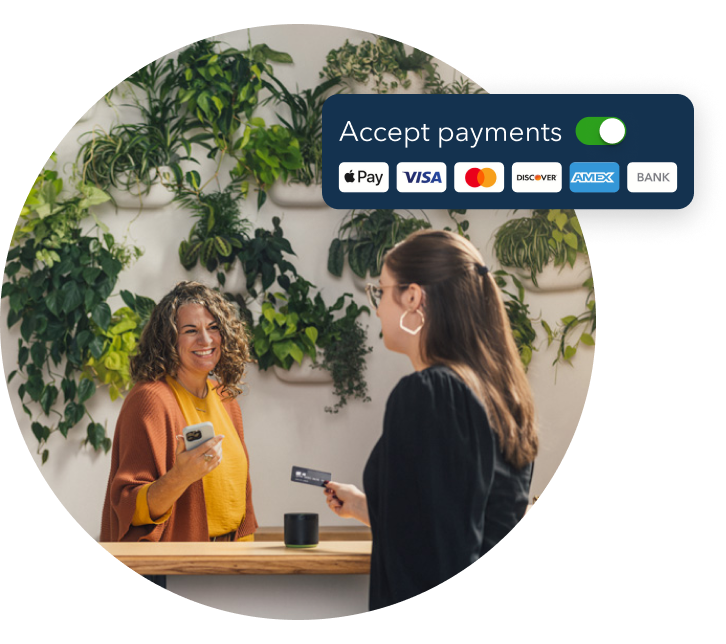
Make it easy for customers to pay you, and manage it all in QuickBooks.
Featured

Welcome to our Top 5 Questions series dedicated to Reports & Accounting.
Wh...

When starting your own business, it can be difficult to know where to
begin...

Stay ahead of the curve by catching all of the latest QuickBooks Online
upd...
