I've got the steps you'll need on how to change within your account, carpetcenterca.
This can be done in a few easy steps:
- Go to the Workers or Payroll tab.
- Select Employees.
- Choose the name of the employee.
- Click the Edit pencil icon besides Pay.
- Scroll down to the How much do you pay (name of employee)?
- From there, modify the hourly rate of the employee.
- Click Done.
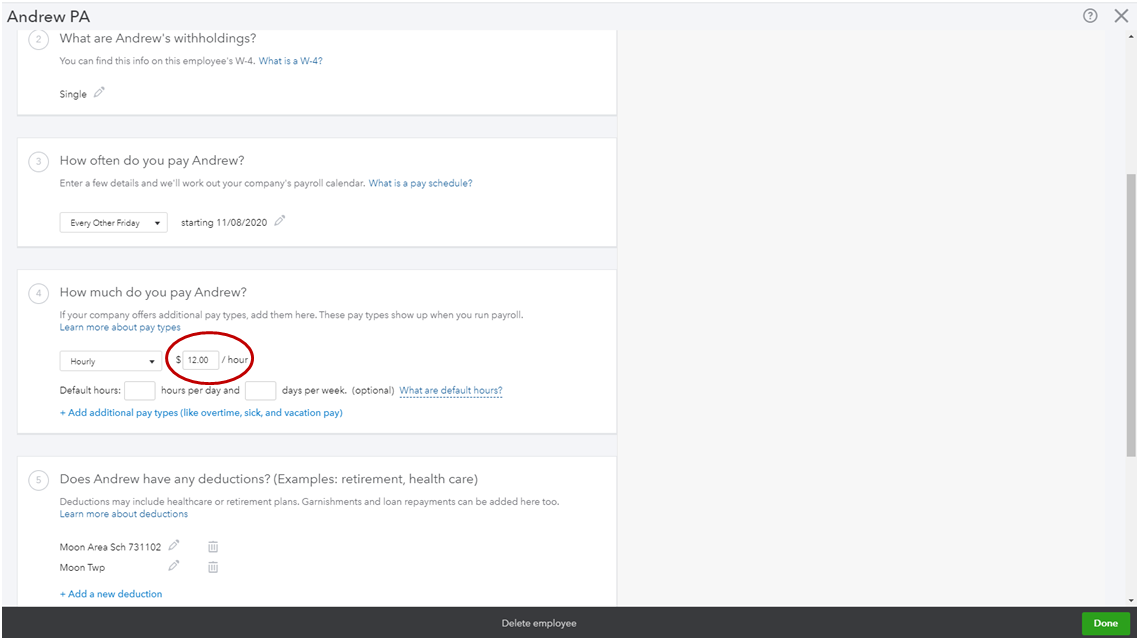
For additional details, please check out pay an employee different hourly rates.
By following these instructions, you'll be able to change your employee's hourly pay.
Also, read these articles to learn how hourly and salaried employees are calculated:
Let me know if there's anything you need help with by leaving a comment below. I'll be happy to help. Keep safe and stay healthy.