Turn on suggestions
Auto-suggest helps you quickly narrow down your search results by suggesting possible matches as you type.
Showing results for
SALE EXTENDED 70% OFF QuickBooks for 3 months* Ends 12/8
Buy nowHello @alan-wilken,
In QuickBooks Online, you can pull up and customize one of your payroll reports to see the list of paychecks for a terminated employee filtered with a custom date. Let me show you how.
Additionally, I've also included this reference helpful with a compilation of articles you can use while working with us: Browse all Articles for your QuickBooks Product.
I'd suggest getting back to this thread if you need assistance with your transactions. I'm always here to back you up. Take care and stay safe!
Hello JonpriL -
Thank you for your prompt advice. Following it put me in position to print a 46 page report of paychecks for one employee for one year.
I need only the dates and amounts and do not want to print 46 pages. How do I create a short report?
Thank you.
Hello JonpriL -
Thank you for your prompt advice. Following it put me in position to print a 46 page report of paychecks for one employee for one year.
I need only the dates and amounts and do not want to print 46 pages. How do I create a short report?
Thank you.
Hello there, alan-wilken. It's nice to hear from you again.
I can see how beneficial to be able to created a short report in the program. However, the option to customize the Paycheck history report is unavailable.
There's another way to only get the dates and amounts from the Paycheck history report in QuickBooks Online. You can export it to Excel and include the details you only need. It will prevent you from printing 46 pages. Note: Before you export the data, make sure to select your desired period.
Let me show you how:
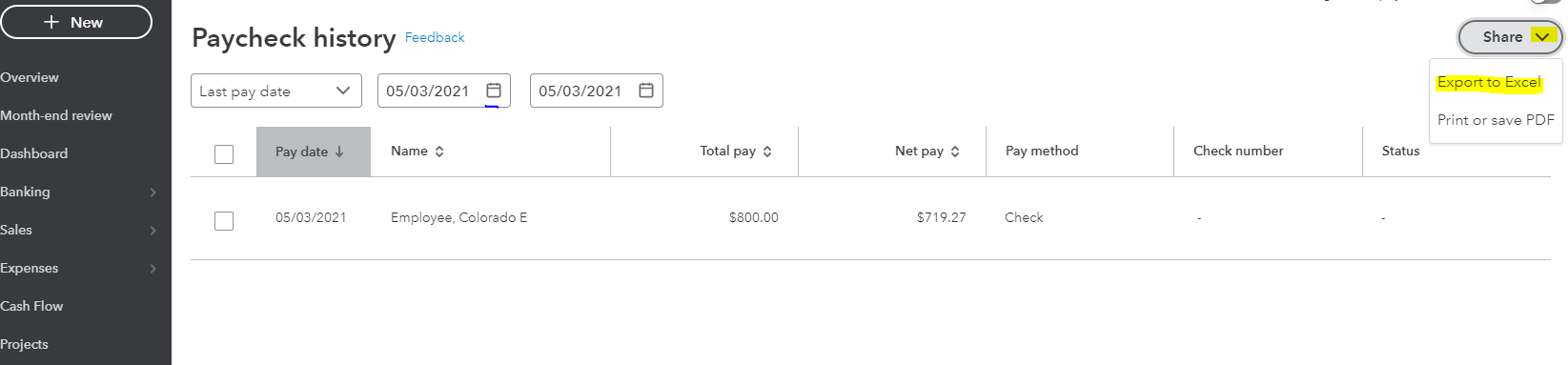
Also, you can check the lists of payroll reports that you can run depending on the details you need: Here are the reports available in QuickBooks Online Payroll.
If you have additional questions, just post them here. The Community team is always here to help. Take care!



You have clicked a link to a site outside of the QuickBooks or ProFile Communities. By clicking "Continue", you will leave the community and be taken to that site instead.
For more information visit our Security Center or to report suspicious websites you can contact us here