I hope you're doing well, shellschultz9.
This one's very easy. You'll want to run a regular payroll as you normally would. Then, use the "Create another check for <employee>" override link in the Run Payroll window.
Here are the detailed steps:
- Go to the Workers menu in the left panel.
- Select the Employees tab.
- Click the Run payroll button.
- Select the pay schedule of your employees, then hit Continue.
- Make sure to select the correct pay period under the Pay period drop-down menu.
- The table will change (see screenshot below). Click the Create another check for <employee name> link.
- A window will appear after clicking the link. Simply click on the Create another check button.
- Enter the necessary payroll details and hours, then hit Preview payroll.
- After reviewing the details, proceed with Submit payroll.
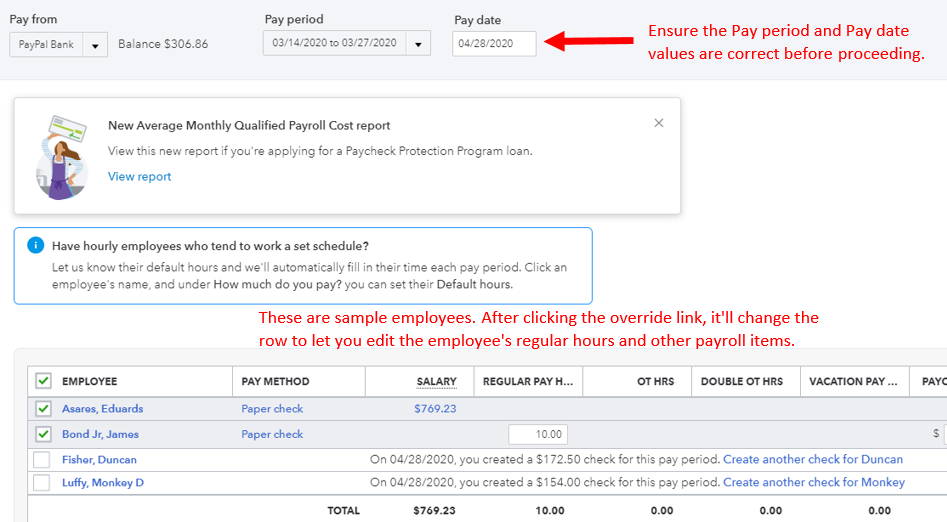
After creating the second paycheck, you can check your payroll reports to see your employees' earnings. You'll want to go to Reports, then scroll down to the Payroll section to see the list.
You can also visit our QuickBooks Online Payroll articles page to learn more.
The Community page is always open to answer your concerns about QuickBooks Online.