Hello, @xladlk.
You can change the pay period end date and paycheck date to the future date.
Here's how:
- Click the Employees menu at the top.
- Choose Payroll Center.
- In the Pay Employees tab, highlight the specific payroll schedule.
- Click the drop-down arrow in the Payroll Schedules and choose Edit Schedule.
- Update the dates of your pay period end date and paycheck date to the future date.
- Click OK once you're done.
On the other hand, you can go to the Employee Center and locate the paycheck from there, then delete it. Let me walk you through the steps.
- In your QuickBooks Desktop, go to the Employees menu, then select Employee Center.
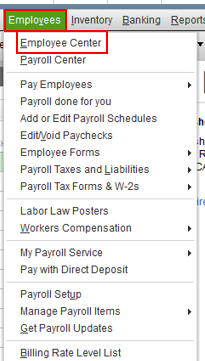
- Select the appropriate employee from the list.
- Find and open the created paycheck from the Transactions list.
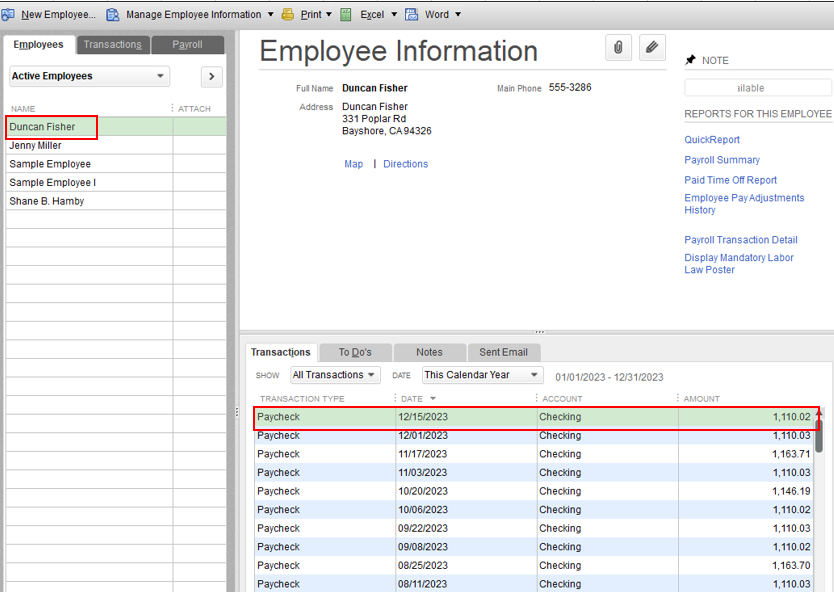
- In the Paycheck window, click Delete (X) icon.
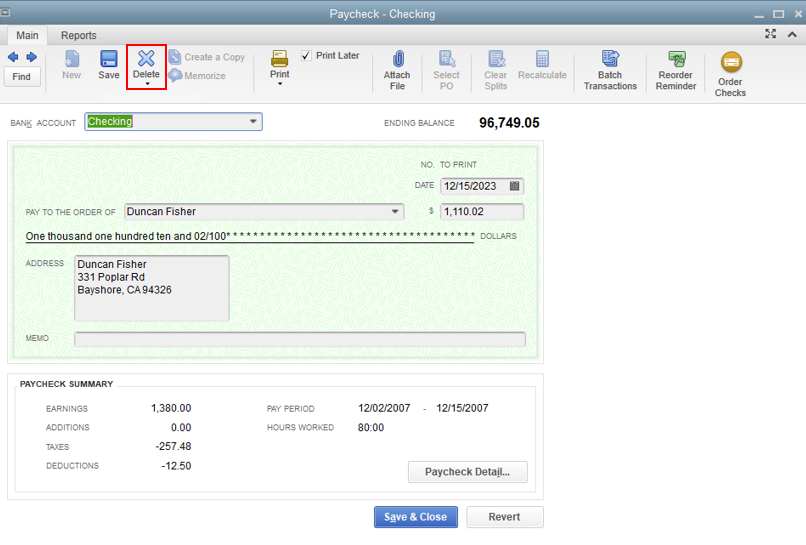
- Click OK to confirm.
Here's an article you can read for more details: Delete payroll checks.
If you want to learn how to print paychecks in the future, you can check out this article: Print paychecks.
Please let me know if you have any other questions about this concern. Thanks for coming to the Community, wishing you continued success.