Turn on suggestions
Auto-suggest helps you quickly narrow down your search results by suggesting possible matches as you type.
Showing results for
Connect with and learn from others in the QuickBooks Community.
Join nowHi there, @manager17.
You'll want to go to your Payroll Tax center and retrieve your 2018 W-2's from there. Let me show you how.
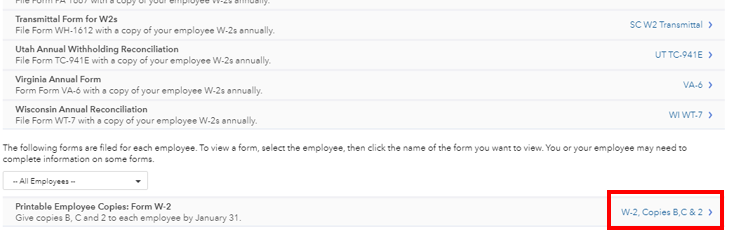
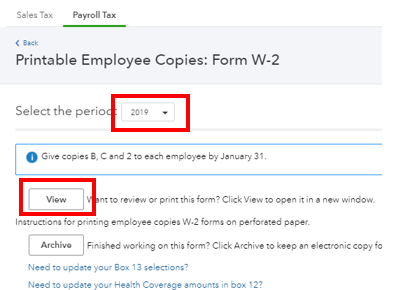
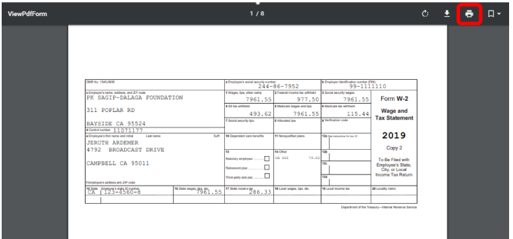
You can also check this article for more details in printing W-2 forms in QBO: View and print employee W-2 forms.
Also, do check this resource that can guide you through the steps by steps process in case you need to reimburse your employee: Reimburse an employee.
You can always get back to us whenever you have other concerns or questions. The Community is always here to help. Keep safe and always stay healthy.
I don’t use quickbooks anymore and my app is out of date
My app is out of date. I’m currently not using quickbooks
I can guide to the right support, @O4w.
You'll want to contact our Payroll Support. They have tools that can check your previous account and provide the best option available for you to get a copy of your W-2.
You can use this link to reach out: https://help.quickbooks.intuit.com/en/contact.
That'll do it. Please know that we're always here if you need help with anything else, so don't hesitate to swing by. Thanks for posting and have a nice day ahead.



You have clicked a link to a site outside of the QuickBooks or ProFile Communities. By clicking "Continue", you will leave the community and be taken to that site instead.
