I'm here to share some insight about why it only shows the last four digits of the direct deposit account number, saj5.
In QuickBooks, we only display the last four digits of your direct deposit account, we are taking proactive steps to prevent unauthorized access or potential misuse of your sensitive financial information. This helps safeguard your account from fraudulent activities.
Rest assured that while the full direct deposit account number is not displayed, all necessary information is securely stored within our system. This includes the account details required for payroll processing and other financial transactions.
If you need to access the full account number for any specific reason, you can contact our QuickBooks Online Support team for further assistance. Please be aware that it can only be viewed by authorized individuals with appropriate access privileges. This reinforces our commitment to maintaining the highest security standards for your confidential information.
Here's how to contact support:
For detailed instructions on how to manage your employees' or vendor's direct deposit, see these articles:
Additionally, you can use different reports to see information about your business finances and other standard reports in QuickBooks:
If you have any further questions or concerns regarding the direct deposit account, please feel free to reach out here in the Community. We are always here to assist you and ensure the security of your QuickBooks Online account. Have a great day!
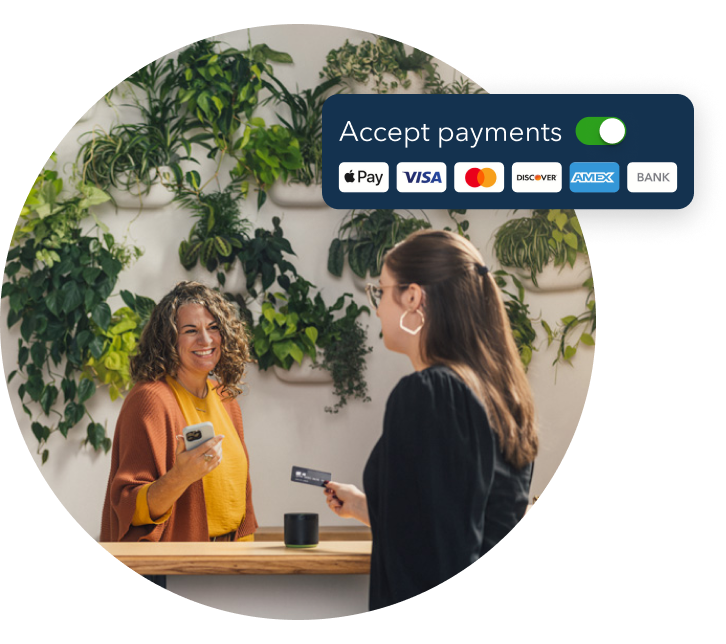
Make it easy for customers to pay you, and manage it all in QuickBooks.



You have clicked a link to a site outside of the QuickBooks or ProFile Communities. By clicking "Continue", you will leave the community and be taken to that site instead.
For more information visit our Security Center or to report suspicious websites you can contact us here

These cookies are strictly necessary to provide you with the services and features available through our site. Because these cookies are strictly necessary to deliver the site, you cannot refuse them without impacting how the site functions.
These cookies are used to make advertising messages more relevant to you and your interests. They also perform functions like preventing the same ad from continuously reappearing, ensuring that ads are properly displayed, and in some cases selecting advertisements that are based on your interests.