Announcements
Get your business taxes done right with unlimited expert help. Check out QuickBooks Live Expert Tax
- US QuickBooks Community
- :
- QuickBooks Q & A
- :
- Employees and payroll
- :
- How do you export payroll data from the Bank of America Intuit payroll service into QuickBooks Pro Plus 2021?
- Mark Topic as New
- Mark Topic as Read
- Float this Topic for Current User
- Bookmark
- Subscribe
- Printer Friendly Page
- Mark as New
- Bookmark
- Subscribe
- Permalink
- Report Inappropriate Content
How do you export payroll data from the Bank of America Intuit payroll service into QuickBooks Pro Plus 2021?
The interface has changed and they retired the previous payroll website.
Labels:
1 Comment 1
- Mark as New
- Bookmark
- Subscribe
- Permalink
- Report Inappropriate Content
How do you export payroll data from the Bank of America Intuit payroll service into QuickBooks Pro Plus 2021?
Hi there, wdkelly.
Thank you for posting on the Community page. I'll share with you the steps on how to export an IIF file from IOP so you can import it in QuickBooks Desktop.
Here's how:
- Go to Setup.
- In the Payroll and Services section, select Preferences.
- Select QuickBooks Desktop for Windows (IIF) as your accounting software.
- Select Next to proceed.
- In the Checking Account field, enter only the name of the bank account exactly as it appears in your QuickBooks Chart of accounts.
- Select OK and the default accounts listed will be created automatically in your QuickBooks. But if you already have accounts created specific for payroll transactions, select Customize to enter the account names exactly as they appear in your QuickBooks.
- When entering accounts, read the help topics next to each field to choose the right account type. In general, enter an expense account for the Wage and Tax Categories. For the Liability accounts, enter the corresponding QuickBooks Liability account.
- If using a cash advance or employee loan deduction, enter an asset account to receive the payroll data
- If you use different accounts for different groups of employees, select that option in the wage/tax category section to enter QuickBooks accounts for each employee.
- If you use different accounts for different types of wages/taxes, select that option in the wage/tax category section to enter QuickBooks accounts for each pay type and tax type.
You also need to set up the following as necessary:
- Do you assign classes to transactions? Specify whether you use classes in your QuickBooks. If classes are selected, you can enter them on the next page after selecting OK.
- How will you print checks? We recommend that you print paychecks in your Intuit Online Payroll.
- Select OK until your back to the Setup Overview page.
If you're not seeing these options, I'd recommend reaching out to our Payroll Support Team. They can take a closer look at your account and help you export an IIF file. Here's a guide on how you can reach out to them: Contact Payroll Support.
Then, here are steps on how you can import transactions on your QuickBooks Desktop.
1. Go to the File menu then select Utilities.
2. Select Import then click IIF files.
Get back to us if you have other questions about exporting. We're always here to help. Take care!
Get answers fast!
Log in and ask our experts your toughest QuickBooks questions today.
Related Q&A
Want more ways to get paid?
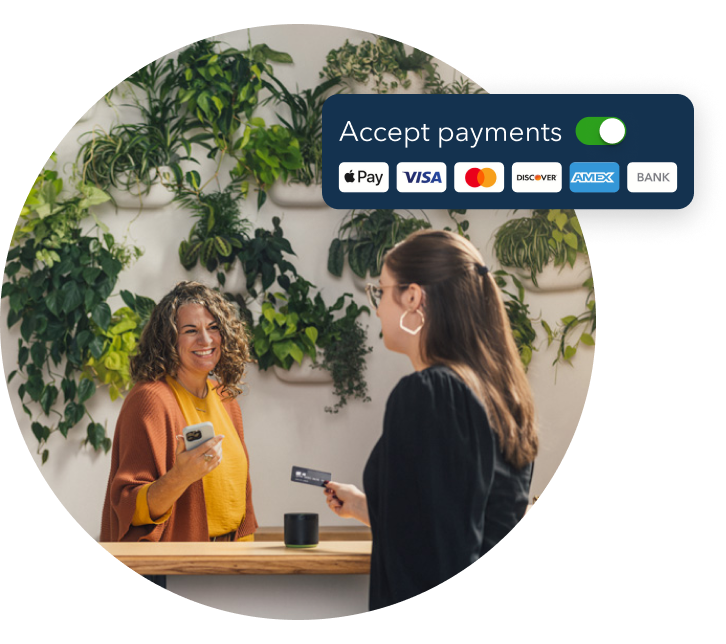
Make it easy for customers to pay you, and manage it all in QuickBooks.
Featured

Welcome to our Top 5 Questions series dedicated to Reports & Accounting.
Wh...

When starting your own business, it can be difficult to know where to
begin...

Stay ahead of the curve by catching all of the latest QuickBooks Online
upd...

